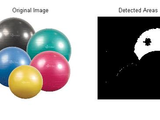Color Detection Using HSV Color Space (Training and Testing)
The provided Matlab functions demonstrate a simple method for training and testing a color detection system. In general, a color detection algorithm searches an image for pixels that have a specific color. In this demo the HSV color space has been used, instead of the RGB space. According to that model, H(ue) dimension represents the "color", S(aturation) dimension represents the dominance of that color and the V(alue) dimension represents the brightness. Therefore, the color detection algorithm can search in terms of color position and color "purity", instead of searching for specific RGB values. We have to note here, that in order to detect the desired color, it is needed to define a tolerance in each HSV dimension. For example a tolerance equal to 0.050 in the H dimension means that the algorithm will detect pixels whose H value has a distance (from the desired value) less than 0.050.
For training the color detection scheme (i.e. for calculating the average HSV values of your objects of interest), you just have to run the getHSVColorFromDirectory() function on an known set of JPG images, stored all in a specific directory. For exaple:
HSV = getHSVColorFromDirectory('train');
This will open all JPG images in "train" folder and for each image you will be prompt to select small (5x5) areas of interest (by left clicking).
The returned value (HSV) is a Mx3 matrix (M is the number of images): each row of that matrix corresponds to the median hsv value of the selected areas in the respective image. Therefore, by taking the average, or median of that matrix, you get an estimation of the hsv value you are searching for. Now, you are ready to go through the color detection process:
colorDetectHSV('balls.jpg', median(HSV), [0.05]);
This will detect all pixels of balls.jpg whose H value has a distance of less than 0.050 from the given color (2nd argument). If you want to specify tolerance for all 3 dimensions simply write:
colorDetectHSV('balls.jpg', median(HSV), [0.05 0.5 0.50]);
-------------------------------
Theodoros Giannakopoulos
http://www.di.uoa.gr/~tyiannak
-------------------------------
Citar como
Theodoros Giannakopoulos (2024). Color Detection Using HSV Color Space (Training and Testing) (https://www.mathworks.com/matlabcentral/fileexchange/18440-color-detection-using-hsv-color-space-training-and-testing), MATLAB Central File Exchange. Recuperado .
Compatibilidad con la versión de MATLAB
Compatibilidad con las plataformas
Windows macOS LinuxCategorías
- Image Processing and Computer Vision > Image Processing Toolbox > Get Started with Image Processing Toolbox >
- Image Processing and Computer Vision > Computer Vision Toolbox > Computer Vision with Simulink > Color Space Formatting and Conversions >
Etiquetas
Agradecimientos
Inspiración para: Color Blob Utility with Automatic Thresholding and Tolerance Calculations
Community Treasure Hunt
Find the treasures in MATLAB Central and discover how the community can help you!
Start Hunting!Descubra Live Editor
Cree scripts con código, salida y texto formateado en un documento ejecutable.
| Versión | Publicado | Notas de la versión | |
|---|---|---|---|
| 1.0.0.0 |