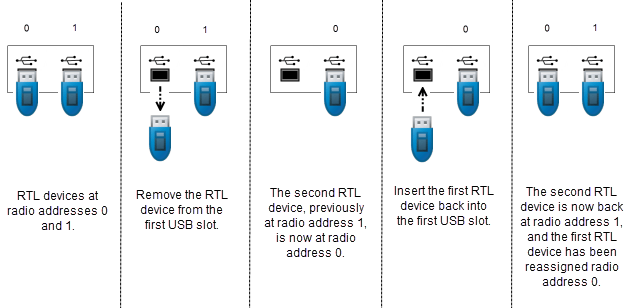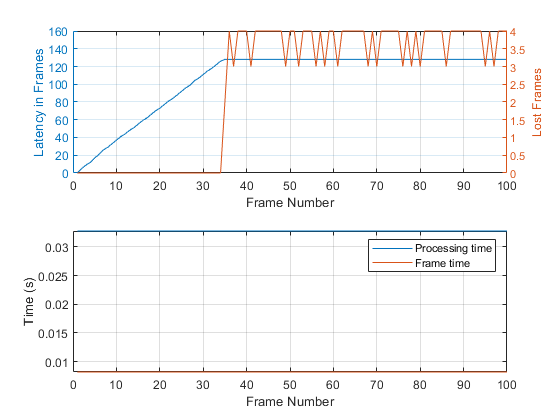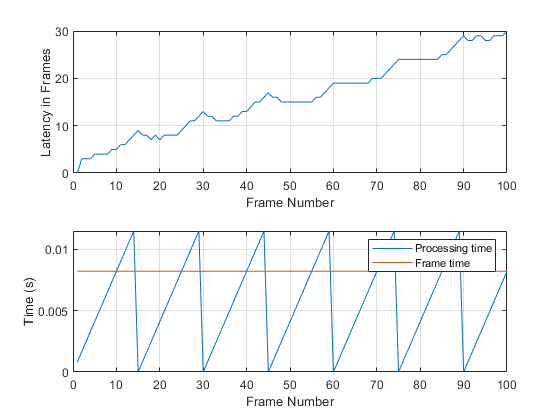comm.SDRRTLReceiver
Receive data from RTL-SDR device
Add-On Required: This feature requires the Communications Toolbox Support Package for RTL-SDR Radio add-on.
Description
The comm.SDRRTLReceiver
System object™ supports communication between MATLAB® and an RTL-SDR device, enabling simulation and development of various
software-defined radio (SDR) applications. Although comm.SDRRTLReceiver receives
data from an RTL-SDR device, the object acts as a signal source that outputs a column vector
signal of fixed length.
To receive data from an RTL-SDR device:
Create the
comm.SDRRTLReceiverobject and set its properties.Call the object as if it were a function.
To learn more about how System objects work, see What Are System Objects?.
Creation
Syntax
Description
rx = comm.SDRRTLReceiver
rx = comm.SDRRTLReceiver(RadioAddress)RadioAddress property to
the USB address of the connected RTL-SDR device.
rx = comm.SDRRTLReceiver(___,Name,Value)'CenterFrequency',88.9e6 specifies a center frequency of 88.9
MHz.
Properties
Usage
Description
output = rx()comm.SDRRTLReceiver
System object, rx.
Output Arguments
Object Functions
To use an object function, specify the
System object as the first input argument. For
example, to release system resources of a System object named obj, use
this syntax:
release(obj)
Examples
More About
References
[1] SDR (Software Defined Radio), https://osmocom.org/projects/rtl-sdr/wiki/Rtl-sdr
Version History
Introduced in R2014a