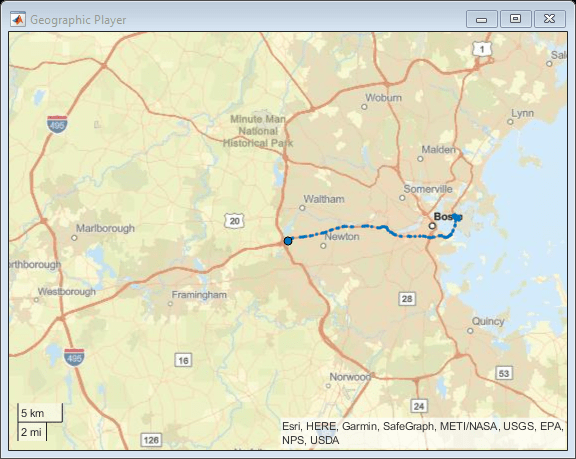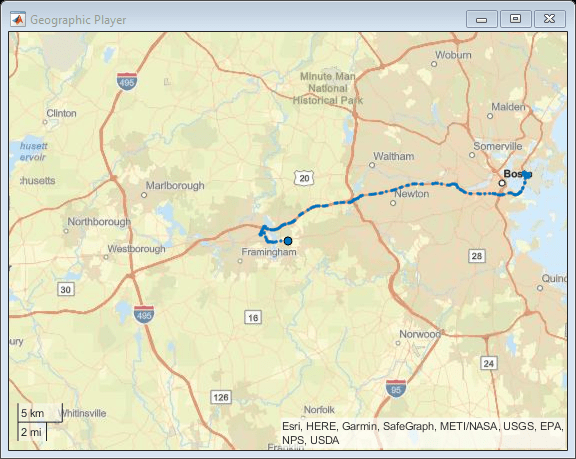hide
Make geoplayer figure invisible
Syntax
Description
Examples
Input Arguments
Version History
Introduced in R2018a
1 Alignment of boundaries and region labels are a presentation of the feature provided by the data vendors and do not imply endorsement by MathWorks®.