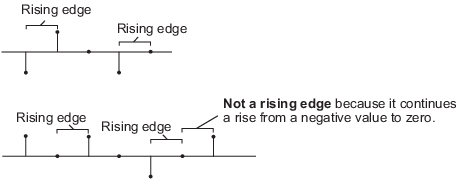Block LMS Filter
Compute output, error, and weights using LMS adaptive algorithm
Libraries:
DSP System Toolbox /
Filtering /
Adaptive Filters
Description
The Block LMS Filter block implements an adaptive least mean squares (LMS) filter, where the adaptation of filter weights occurs once for every block of samples. The block estimates the filter weights (also known as the coefficients) needed to minimize the error e(n) between the output signal y(n) and the desired signal d(n). For more information, see Algorithms. For more information on adaptive filters, see Overview of Adaptive Filters and Applications.
Ports
Input
Output
Parameters
Block Characteristics
Data Types |
|
Direct Feedthrough |
|
Multidimensional Signals |
|
Variable-Size Signals |
|
Zero-Crossing Detection |
|
Algorithms
The Block LMS adaptive filter algorithm is defined by the following equations.
The weight update function for the Block LMS adaptive filter algorithm is defined as
The variables are as follows:
| Variable | Description |
|---|---|
n | The current time index |
i | The iteration variable in each block, |
k | The block number |
N | The block size |
u(n) | The vector of buffered input samples at step n |
w(n) | The vector of filter-tap estimates at step n |
y(n) | The filtered output at step n |
e(n) | The estimation error at time n |
d(n) | The desired response at time n |
µ | The adaptation step size |
References
[1] Hayes, M. H. Statistical Digital Signal Processing and Modeling. New York: John Wiley & Sons, 1996.
Extended Capabilities
Version History
Introduced before R2006a