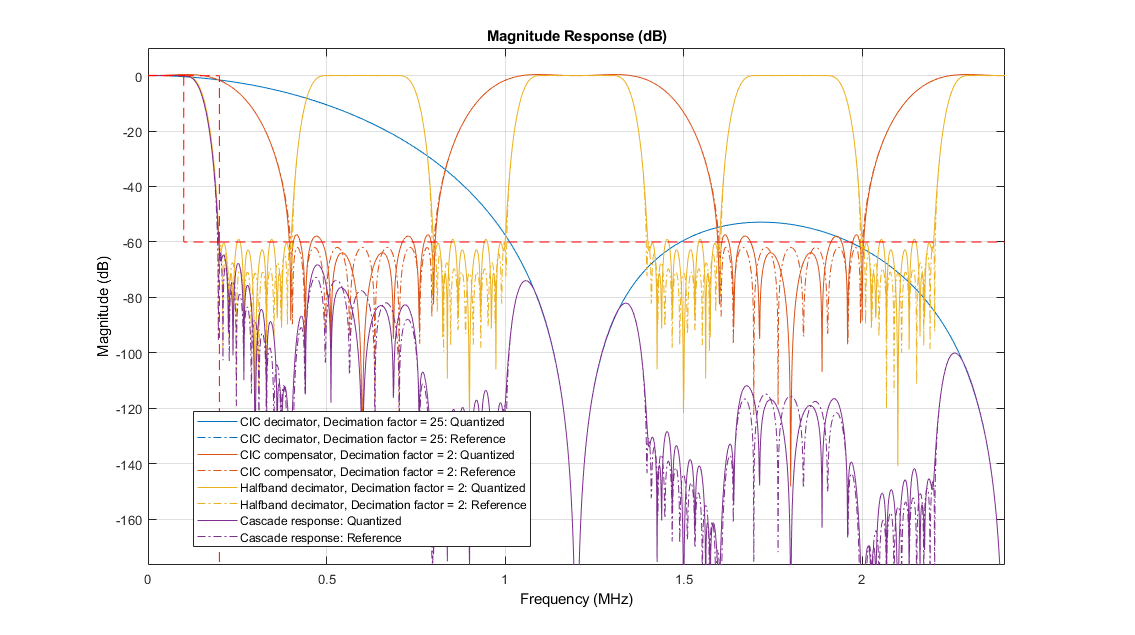visualizeFilterStages
Display response of digital down converter or digital up converter filter cascade
Syntax
Description
visualizeFilterStages( plots the
magnitude response of the filter stages and the cascade response of a digital down
converter or digital up converter, Conv)Conv. The function plots the
response of the filters up to the second CIC null frequency (or to the first when
only one CIC null exists).
visualizeFilterStages(
specifies the arithmetic type of the filter stages. Set input
Conv,'Arithmetic',arithType)arithType to 'double',
'single', or 'fixed-point'. When the
Conv object is in an unlocked state, you must specify the
arithmetic type. When the Conv object is in a locked state, the
object ignores the arithmetic input argument.
fvt = visualizeFilterStages(
returns the handle to the FVTool object.Conv)
Examples
Input Arguments
Version History
Introduced in R2012a