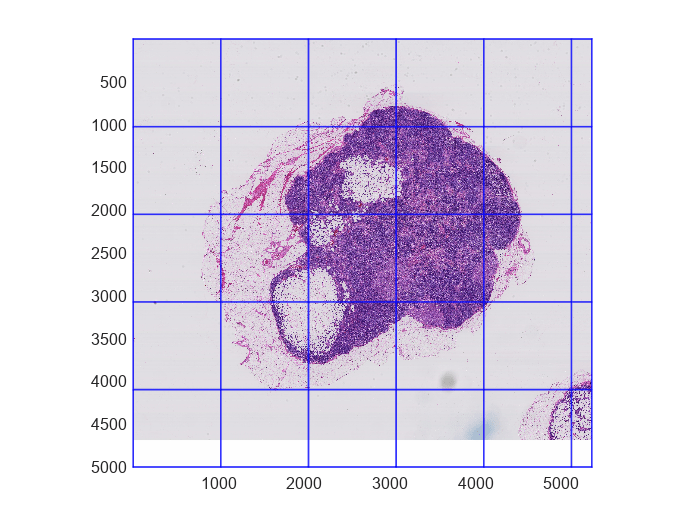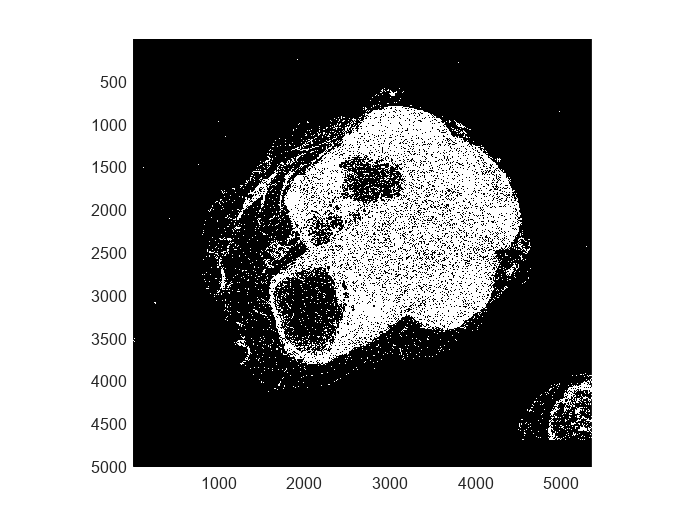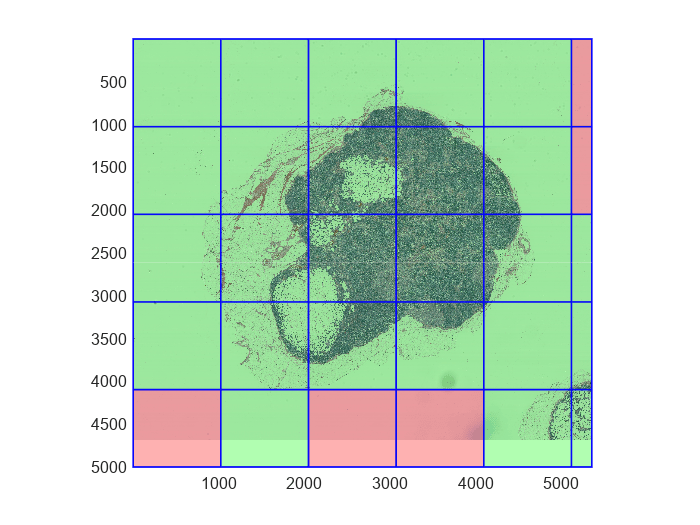getFullLevel
(To be removed) Get all data in one level of bigimage
object
The getFullLevel function of the bigimage object
will be removed in a future release. Use the gather function
associated with the blockedImage object
instead. For more information, see Version History.
Description
Examples
Input Arguments
Output Arguments
Tips
Check the
LevelSizesproperty of the input big imagebigimgto confirm that the size of image data at the specified level is small enough to fit in memory.