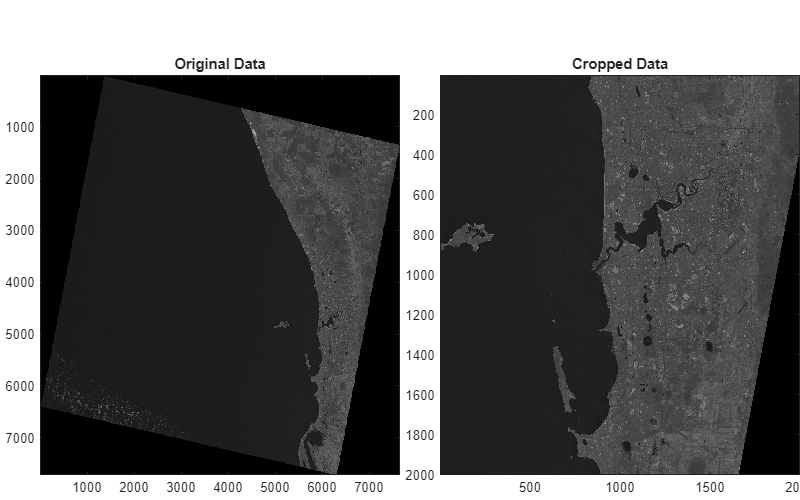cropData
Crop regions-of-interest of spectral image
Description
newspcube = cropData(spcube,row,column,band)band when
spcube is a hypercube object.
Note
This function requires the Hyperspectral Imaging Library for Image Processing Toolbox™. You can install the Hyperspectral Imaging Library for Image Processing Toolbox from Add-On Explorer. For more information about installing add-ons, see Get and Manage Add-Ons.
The Hyperspectral Imaging Library for Image Processing Toolbox requires desktop MATLAB®, as MATLAB Online™ and MATLAB Mobile™ do not support the library.
Examples
Input Arguments
Output Arguments
Version History
Introduced in R2020a
See Also
hypercube | multicube | removeBands | selectBands | assignData