alpha
Add transparency to objects in axes
Description
alpha sets the face transparency for objects
in the current axes that support transparency. Specify valuevalue
as 'clear' or 'opaque', or as a number in
the range [0, 1]. A value of 0 makes the objects transparent,
and value of 1 makes the objects fully opaque.
alpha varies the transparency across all
image, patch, surface, and scatter objects in the axes. This option sets the
corresponding alpha data properties for the objects.alphadata
alpha controls the transparency of the
faces for patch, surface, and scatter objects in the axes. This option sets the
facealphaFaceAlpha on patch and surface objects. For scatter
objects, it sets the MarkerFaceAlpha and
MarkerEdgeAlpha properties.
alpha controls the interpretation
of the alpha data values for all image, patch, surface, and scatter objects in
the axes. This option sets the alphadatamappingAlphaDataMapping property on
the objects.
alpha( sets the transparency for
the objects specified by obj,___)obj. The option,
obj, can precede any of the input arguments in the
previous syntaxes. Use single quotes around input arguments that are character
arrays, for example, alpha(obj,'opaque').
alpha( sets the transparency for
the objects in the axes specified by ax,___)ax, instead of the
current axes. Specify ax as the first input argument. You
cannot specify both the ax and obj
inputs.
Examples
Create a bar chart and a scatter chart. Set the face transparency for both the bar series and scatter series object to 0.5.
bar(1:10) hold on scatter(10*rand(10,1),10*rand(10,1),'filled','SizeData',200) hold off alpha(.5)

Create a bar chart and a scatter chart. Set the transparency for the scatter series object to 0.5 without affecting the bar series object.
b = bar(1:10); hold on s = scatter(10*rand(10,1),10*rand(10,1),'filled','SizeData',200); hold off alpha(s,.5)

Create a surface chart. Vary the transparency across the surface based on the z values.
s = surf(peaks);
alpha(s,'z')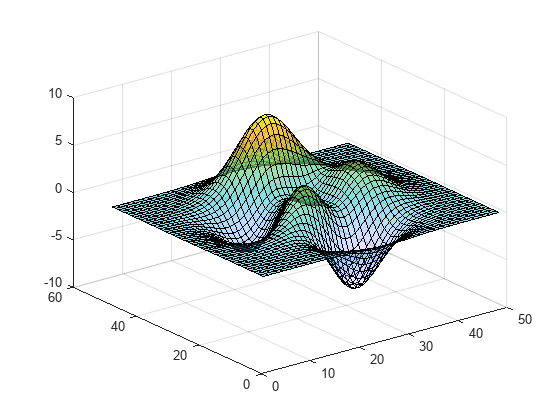
Create an image. Vary the transparency across the image based on the color values. By default, the image clamps the transparency values between 0 and 1. Values less than 0 are completely transparency and values greater than 1 are completely opaque. Instead, transform the transparency values to span the alphamap using the alpha scaled command.
imagesc(peaks) alpha color alpha scaled
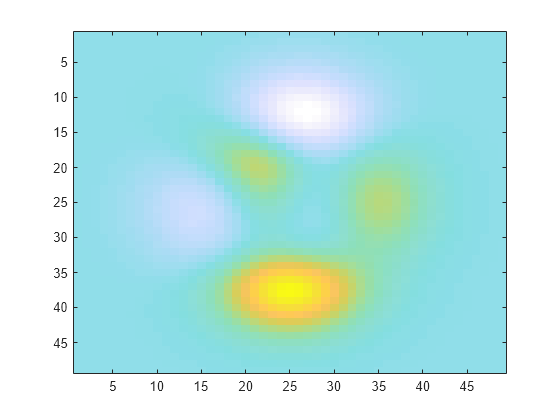
Input Arguments
Face transparency value, specified as one of these values:
Number in the range [0, 1] — Set the face transparency to the specified value. A value of 0 means transparent. A value of 1 means opaque. Values between 0 and 1 are partially transparent.
'clear'— Set the face transparency to 0 (transparent).'opaque'— Set the face transparency to 1 (opaque).
If the object does not have a face or if the face has no color, then the
alpha function does not have a visual effect on the
object. For example, alpha does not have a visual effect
on scatter objects that use unfilled markers or that use markers without a
face ('*', '+',
'.', and 'x').
This table lists the graphics objects that support transparency and the associated face transparency properties that updates to the value specified.
| Graphics Object | Face Transparency Property |
|---|---|
| Area objects | FaceAlpha |
| Bar objects | FaceAlpha |
| Scatter objects | MarkerFaceAlpha, MarkerEdgeAlpha |
| Histogram and histogram2 objects | FaceAlpha |
| Image objects | AlphaData |
| Chart and primitive surface objects | FaceAlpha |
| Patch objects | FaceAlpha |
Option to vary the transparency across the object, specified as one of the values in this table. The table columns indicate how each option affects the different types of objects, depending on what objects are contained in the axes.
| Option | Surface Objects | Scatter Objects | Patch Objects | Image Objects |
|---|---|---|---|---|
'x' | Sets the AlphaData property to be the same as the
XData property and sets the
FaceAlpha property to
'flat'. | Sets the AlphaData property to be the same as the
XData property and sets the
MarkerFaceAlpha and MarkerEdgeAlpha properties to
'flat'. | Sets the FaceVertexAlphaData property to be the
same as the XData property and sets
the FaceAlpha property to
'flat'. | No effect. |
'y' | Sets the AlphaData property to
be the same as the YData property
and sets the FaceAlpha property to
'flat'. | Sets the AlphaData property to
be the same as the YData property and
sets the MarkerFaceAlpha and
MarkerEdgeAlpha properties to
'flat'. | Sets the FaceVertexAlphaData
property to be the same as the
YData property and sets the
FaceAlpha property to
'flat'. | No effect. |
'z' | Sets the AlphaData property to
be the same as the ZData property
and sets the FaceAlpha property to
'flat'. | Sets the AlphaData property to
be the same as the ZData property and
sets the MarkerFaceAlpha and
MarkerEdgeAlpha properties to
'flat'. | Sets the FaceVertexAlphaData
property to be the same as the
ZData property and sets the
FaceAlpha property to
'flat'. | No effect. |
'color' | Sets the AlphaData property to
be the same as the CData property
and sets the FaceAlpha property to
'flat'. | Sets the AlphaData property to
be the same as the CData property
and sets the MarkerFaceAlpha and
MarkerEdgeAlpha properties to
'flat'. | Sets the FaceVertexAlphaData
property to be the same as the
FaceVertexCData property and
sets the FaceAlpha property to
'flat'. | Sets the AlphaData data property to be the same
as the CData property. |
'rand' | Sets the AlphaData property to a
matrix of random numbers the same size as the
ZData property and sets the
FaceAlpha property to
'flat'. | Sets the AlphaData property to a
matrix of random numbers the same size as the
XData property and sets the
MarkerFaceAlpha and
MarkerEdgeAlpha properties to
'flat'. | Sets the FaceVertexAlphaData
property to a matrix of random numbers the same size as
the ZData property and sets the
FaceAlpha property to
'flat'. | Sets the AlphaData data property
to a matrix of random numbers the same size as the
CData property. |
Create a vector or matrix A = [.1 .2; .3 .4] alpha(A) | Specify A as a matrix that is the
same size as the CData property of
the surface. The alpha function
sets the AlphaData property to
A and sets the
FaceAlpha property to
'flat'. | Specify A as a vector that is the
same size as the XData property of
the scatter object. The alpha
function sets the AlphaData property
to A and sets the
MarkerFaceAlpha and
MarkerEdgeAlpha properties to
'flat'. | Specify A as a matrix that is the
same size as the FaceVertexCData
property of the patch. The alpha
function sets the
FaceVertexAlphaData property to
A and sets the
FaceAlpha property to
'flat'. | Specify A as a matrix that is the
same size as the CData property of
the image. The alpha function sets
the AlphaData data property to
A. |
Option for flat or interpolated face transparency, specified as one of the values in this table. The table columns indicate how each option affects the different types of objects, depending on what objects are contained in the axes.
| Option | Surface Objects | Scatter Objects | Patch Objects |
|---|---|---|---|
'flat' | Sets the FaceAlpha property to
'flat'. The
AlphaData property must be an
array the same size as the CData
property. The FaceColor property must
be set to 'flat'. | Sets the MarkerFaceAlpha and MarkerEdgeAlpha properties to
'flat'. The
AlphaData property must be a
vector the same size as the XData
property. The MarkerFaceColor
property must be set to
'flat'. | Sets the FaceAlpha property to
'flat'. The
FaceVertexAlphaData property must
be a column vector with length equal to the number of
faces in the Faces property. |
'interp' | Sets the FaceAlpha property to
'interp'. The
AlphaData property must be an
array the same size as the CData
property. The FaceColor property must
be set to 'interp'. | No effect. | Sets the FaceAlpha property to
'interp'. The
FaceVertexAlphaData property must
be a column vector with length equal to the number of
vertices in the Vertices
property. |
'texture' | Sets the FaceAlpha property to
'texturemap'. The
FaceColor property must be set to
'texturemap'. | No effect. | No effect. |
Interpretation of alpha data values, specified as 'none',
'direct', or 'scaled'. This option
sets the AlphaDataMapping property for image, patch,
surface, and scatter objects in the axes.
'none'— Interpret alpha data values as transparency values. A value of 0 or less is completely transparent. A value of 1 or greater is opaque. Values between 0 and 1 are semitransparent.'direct'— Interpret the values as indices into the figure’s alphamap. Fix values with a decimal portion to the nearest lower integer. TheAlphamapproperty of the figure contains the alphamap.'scaled'— Transform the alpha data values to span the portion of the figure’s alphamap indicated by theALimproperty of the axes. Linearly map the data values to alpha values.
Graphics objects that support transparency, specified as a scalar
or vector. Use this option if you want to control which objects alpha affects.
Otherwise, alpha affects all objects in the axes
that support transparency.
Specify one or more of these types of objects:
Area object
Bar series object
Scatter series object
Histogram or histogram2 object
Image object
Patch object
Chart or primitive surface object
Note
Not all objects support the alphadata, facealpha,
and alphadatamapping input arguments. See the syntax
descriptions for a list of objects that each option supports.
Axes object. If you do not specify the axes, then alpha sets
the transparency for graphics objects in the current axes.
Version History
Introduced before R2006aStarting in R2020b, Scatter objects in the axes are affected
when you call the alpha function with the
alphadata, facealpha, or
alphadatamapping arguments without specifying a particular
object within the axes to modify.
In R2020a and earlier releases, the alphadata,
facealpha, and alphadatamapping arguments
have no effect on Scatter objects in the axes.
For example, this code creates a surface plot and a scatter plot, and then calls
the alpha function to vary the transparency along the
x-dimension. In R2020a, only the surface plot changes when
you call the alpha function. In R2020b, both plots are
affected.
[X,Y] = meshgrid(-10:10); Z = ones(21,21) * -2; surf(X,Y,Z) hold on scatter([-8 2 4 -5 5 3],[7 4 2 -1 -7 0],200,'filled') alpha('x')

To prevent Scatter objects from changing, specify the object to
modify as the first argument to the alpha function. For
example, to update the preceding code, call the surf function
with an output argument s. Then pass s to the
alpha function to modify only the
Surface
object.
[X,Y] = meshgrid(-10:10); Z = ones(21,21) * -2; s = surf(X,Y,Z) hold on scatter([-8 2 4 -5 5 3],[7 4 2 -1 -7 0],200,'filled') alpha(s,'x')
MATLAB Command
You clicked a link that corresponds to this MATLAB command:
Run the command by entering it in the MATLAB Command Window. Web browsers do not support MATLAB commands.
Seleccione un país/idioma
Seleccione un país/idioma para obtener contenido traducido, si está disponible, y ver eventos y ofertas de productos y servicios locales. Según su ubicación geográfica, recomendamos que seleccione: .
También puede seleccionar uno de estos países/idiomas:
Cómo obtener el mejor rendimiento
Seleccione China (en idioma chino o inglés) para obtener el mejor rendimiento. Los sitios web de otros países no están optimizados para ser accedidos desde su ubicación geográfica.
América
- América Latina (Español)
- Canada (English)
- United States (English)
Europa
- Belgium (English)
- Denmark (English)
- Deutschland (Deutsch)
- España (Español)
- Finland (English)
- France (Français)
- Ireland (English)
- Italia (Italiano)
- Luxembourg (English)
- Netherlands (English)
- Norway (English)
- Österreich (Deutsch)
- Portugal (English)
- Sweden (English)
- Switzerland
- United Kingdom (English)