ellipsoid
Create ellipsoid
Syntax
Description
Create Ellipsoid Data
[X,Y,Z] = ellipsoid(
returns the x-, y-, and
z-coordinates of an ellipsoid without drawing it. The returned
ellipsoid has center coordinates at xc,yc,zc,xr,yr,zr)(xc,yc,zc), semiaxis lengths
(xr,yr,zr), and consists of 20-by-20 faces.
The function returns the x-, y-, and
z- coordinates as three
21-by-21 matrices.
To draw the ellipsoid using the returned coordinates, use the
surf or mesh functions.
Plot Ellipsoids
ellipsoid(___) plots the ellipsoid without returning
the coordinates. Use this syntax with any of the previous input arguments in previous
syntaxes.
ellipsoid(___, sets
properties of the ellipsoid plot using one or more name-value arguments. For example, you
can specify the color and transparency of the ellipsoid. For a list of properties, see
Surface Properties. (since R2024b)Name=Value)
Examples
Create and plot an ellipsoid with a center at (0, –0.5, 0) and semiaxis lengths (6, 3.25, 3.25). Use axis equal to use equal data units along each coordinate direction.
ellipsoid(0,-0.5,0,6,3.25,3.25)
axis equal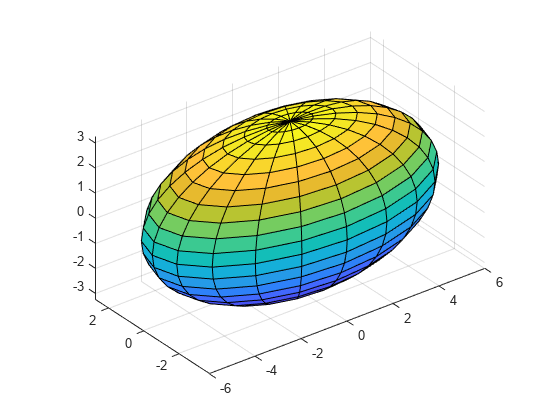
Generate coordinates of an ellipsoid with a center at (0, 0, 0) and semiaxis lengths (1.5, 1.5, 3).
[X,Y,Z] = ellipsoid(0,0,0,1.5,1.5,3);
Create a surface plot of the ellipsoid.
surf(X,Y,Z);
axis equal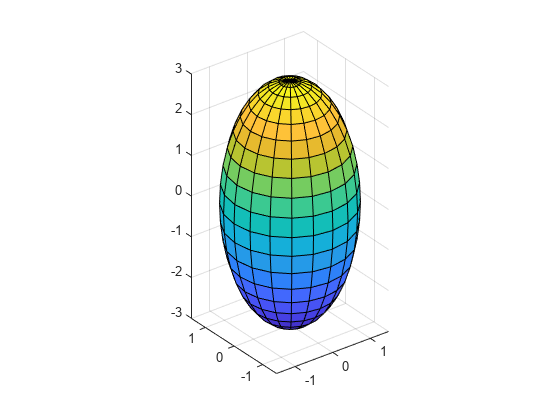
Plot a second ellipsoid with its center translated by (3, 0, 5) from the first ellipsoid. To be able to rotate the second ellipsoid in the next step, return the surface object as s.
hold on
s = surf(X+3,Y,Z+5);
Rotate the second ellipsoid by 45 degrees around its -axis. The new coordinates of the translated and rotated ellipsoid are stored in s.Xdata, s.Ydata, and s.Zdata.
direction = [1 0 0]; rotate(s,direction,45)

Display ellipsoids with center coordinates (0, 0, 0) and semiaxis lengths (2, 1, 1) with different number of faces.
Call the tiledlayout function to create a 2-by-2 tiled chart layout. Call the nexttile function to create the axes. Then, use the ellipsoid function to plot three ellipsoids with different numbers of faces. Plot the ellipsoids in different tiles of the chart by specifying the axes.
tiledlayout(2,2); ax1 = nexttile; ellipsoid(ax1,0,0,0,2,1,1) axis equal title('20-by-20 faces (Default)') ax2 = nexttile; ellipsoid(ax2,0,0,0,2,1,1,50) axis equal title('50-by-50 faces') ax3 = nexttile; ellipsoid(ax3,0,0,0,2,1,1,80) axis equal title('80-by-80 faces')
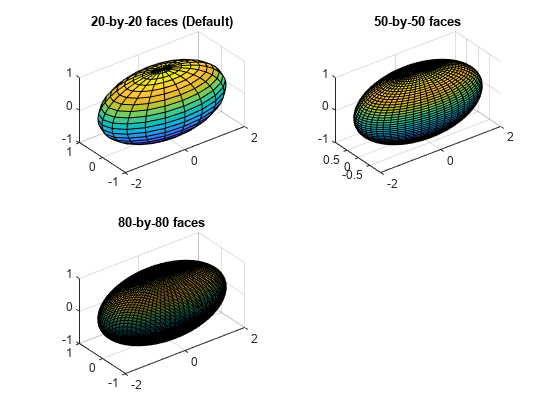
Input Arguments
Coordinates of ellipsoid center, specified as three comma-separated scalar numbers.
Data Types: single | double | duration | datetime
Principal semiaxes along the x-, y-, and z-axes, specified as three comma-separated scalar numbers.
Data Types: single | double
Number of faces, specified as a positive scalar integer.
Target axes, specified as an Axes object. If you do not specify
the axes, then ellipsoid plots into the current axes.
Name-Value Arguments
Specify optional pairs of arguments as
Name1=Value1,...,NameN=ValueN, where Name is
the argument name and Value is the corresponding value.
Name-value arguments must appear after other arguments, but the order of the
pairs does not matter.
Example: ellipsoid(0,0,0,2,1,1,FaceAlpha=0.5) plots an ellipsoid that
is 50% transparent.
Note
The properties listed here are only a subset. For a full list, see Surface Properties.
Face color, specified as one of the values in this table.
| Value | Description |
|---|---|
'flat' | Use a different color for each face based on the values
in the
|
'interp' |
Use interpolated coloring for each face based on the values in the
|
| RGB triplet, hexadecimal color code, or color name |
Use the specified color for all the faces. This option does not use the color
values in the
|
'texturemap' | Transform the color data in CData so that
it conforms to the surface. |
'none' | Do not draw the faces. |
RGB triplets and hexadecimal color codes are useful for specifying custom colors.
An RGB triplet is a three-element row vector whose elements specify the intensities of the red, green, and blue components of the color. The intensities must be in the range
[0,1]; for example,[0.4 0.6 0.7].A hexadecimal color code is a character vector or a string scalar that starts with a hash symbol (
#) followed by three or six hexadecimal digits, which can range from0toF. The values are not case sensitive. Thus, the color codes"#FF8800","#ff8800","#F80", and"#f80"are equivalent.
Alternatively, you can specify some common colors by name. This table lists the named color options, the equivalent RGB triplets, and hexadecimal color codes.
| Color Name | Short Name | RGB Triplet | Hexadecimal Color Code | Appearance |
|---|---|---|---|---|
"red" | "r" | [1 0 0] | "#FF0000" |
|
"green" | "g" | [0 1 0] | "#00FF00" |
|
"blue" | "b" | [0 0 1] | "#0000FF" |
|
"cyan"
| "c" | [0 1 1] | "#00FFFF" |
|
"magenta" | "m" | [1 0 1] | "#FF00FF" |
|
"yellow" | "y" | [1 1 0] | "#FFFF00" |
|
"black" | "k" | [0 0 0] | "#000000" |
|
"white" | "w" | [1 1 1] | "#FFFFFF" |
|
This table lists the default color palettes for plots in the light and dark themes.
| Palette | Palette Colors |
|---|---|
Before R2025a: Most plots use these colors by default. |
|
|
|
You can get the RGB triplets and hexadecimal color codes for these palettes using the orderedcolors and rgb2hex functions. For example, get the RGB triplets for the "gem" palette and convert them to hexadecimal color codes.
RGB = orderedcolors("gem");
H = rgb2hex(RGB);Before R2023b: Get the RGB triplets using RGB =
get(groot,"FactoryAxesColorOrder").
Before R2024a: Get the hexadecimal color codes using H =
compose("#%02X%02X%02X",round(RGB*255)).
Face transparency, specified as one of these values:
Scalar in range
[0,1]— Use uniform transparency across all the faces. A value of1is fully opaque and0is completely transparent. Values between0and1are semitransparent. This option does not use the transparency values in theAlphaDataproperty.'flat'— Use a different transparency for each face based on the values in theAlphaDataproperty. The transparency value at the first vertex determines the transparency for the entire face. First you must specify theAlphaDataproperty as a matrix the same size as theZDataproperty. TheFaceColorproperty also must be set to'flat'.'interp'— Use interpolated transparency for each face based on the values inAlphaDataproperty. The transparency varies across each face by interpolating the values at the vertices. First you must specify theAlphaDataproperty as a matrix the same size as theZDataproperty. TheFaceColorproperty also must be set to'interp'.'texturemap'— Transform the data inAlphaDataso that it conforms to the surface.
Edge line color, specified as one of the values listed in this table.
| Value | Description |
|---|---|
'none' | Do not draw the edges. |
'flat' | Use a different color for each edge based on the values
in the
|
'interp' |
Use interpolated coloring for each edge based on the values in the
|
| RGB triplet, hexadecimal color code, or color name |
Use the specified color for all the edges. This option does not use the color
values in the
|
RGB triplets and hexadecimal color codes are useful for specifying custom colors.
An RGB triplet is a three-element row vector whose elements specify the intensities of the red, green, and blue components of the color. The intensities must be in the range
[0,1]; for example,[0.4 0.6 0.7].A hexadecimal color code is a character vector or a string scalar that starts with a hash symbol (
#) followed by three or six hexadecimal digits, which can range from0toF. The values are not case sensitive. Thus, the color codes"#FF8800","#ff8800","#F80", and"#f80"are equivalent.
Alternatively, you can specify some common colors by name. This table lists the named color options, the equivalent RGB triplets, and hexadecimal color codes.
| Color Name | Short Name | RGB Triplet | Hexadecimal Color Code | Appearance |
|---|---|---|---|---|
"red" | "r" | [1 0 0] | "#FF0000" |
|
"green" | "g" | [0 1 0] | "#00FF00" |
|
"blue" | "b" | [0 0 1] | "#0000FF" |
|
"cyan"
| "c" | [0 1 1] | "#00FFFF" |
|
"magenta" | "m" | [1 0 1] | "#FF00FF" |
|
"yellow" | "y" | [1 1 0] | "#FFFF00" |
|
"black" | "k" | [0 0 0] | "#000000" |
|
"white" | "w" | [1 1 1] | "#FFFFFF" |
|
This table lists the default color palettes for plots in the light and dark themes.
| Palette | Palette Colors |
|---|---|
Before R2025a: Most plots use these colors by default. |
|
|
|
You can get the RGB triplets and hexadecimal color codes for these palettes using the orderedcolors and rgb2hex functions. For example, get the RGB triplets for the "gem" palette and convert them to hexadecimal color codes.
RGB = orderedcolors("gem");
H = rgb2hex(RGB);Before R2023b: Get the RGB triplets using RGB =
get(groot,"FactoryAxesColorOrder").
Before R2024a: Get the hexadecimal color codes using H =
compose("#%02X%02X%02X",round(RGB*255)).
Edge transparency, specified as one of these values:
Scalar in range
[0,1]— Use uniform transparency across all of the edges. A value of1is fully opaque and0is completely transparent. Values between0and1are semitransparent. This option does not use the transparency values in theAlphaDataproperty.'flat'— Use a different transparency for each edge based on the values in theAlphaDataproperty. First you must specify theAlphaDataproperty as a matrix the same size as theZDataproperty. The transparency value at the first vertex determines the transparency for the entire edge. TheEdgeColorproperty also must be set to'flat'.'interp'— Use interpolated transparency for each edge based on the values inAlphaDataproperty. First you must specify theAlphaDataproperty as a matrix the same size as theZDataproperty. The transparency varies across each edge by interpolating the values at the vertices. TheEdgeColorproperty also must be set to'interp'.
Algorithms
ellipsoid generates the data using this equation:
ellipsoid(0,0,0,1,1,1) is equivalent to a unit sphere.
Version History
Introduced before R2006aControl the appearance and behavior of ellipsoid plots by specifying name-value
arguments. Previously, ellipsoid did not support name-value
arguments.
MATLAB Command
You clicked a link that corresponds to this MATLAB command:
Run the command by entering it in the MATLAB Command Window. Web browsers do not support MATLAB commands.
Seleccione un país/idioma
Seleccione un país/idioma para obtener contenido traducido, si está disponible, y ver eventos y ofertas de productos y servicios locales. Según su ubicación geográfica, recomendamos que seleccione: .
También puede seleccionar uno de estos países/idiomas:
Cómo obtener el mejor rendimiento
Seleccione China (en idioma chino o inglés) para obtener el mejor rendimiento. Los sitios web de otros países no están optimizados para ser accedidos desde su ubicación geográfica.
América
- América Latina (Español)
- Canada (English)
- United States (English)
Europa
- Belgium (English)
- Denmark (English)
- Deutschland (Deutsch)
- España (Español)
- Finland (English)
- France (Français)
- Ireland (English)
- Italia (Italiano)
- Luxembourg (English)
- Netherlands (English)
- Norway (English)
- Österreich (Deutsch)
- Portugal (English)
- Sweden (English)
- Switzerland
- United Kingdom (English)





