EHfields
Syntax
Description
[ calculates
the x, y, and z components of the
electric and magnetic fields of a rf pcb object at a specified frequency. The fields are
calculated at points on the surface of a sphere whose radius is twice that of the radius
of a sphere completely enclosing the rf pcb structure.e,h] =
EHfields(object,frequency)
EHfields(
plots the absolute values of the electric and magnetic field vectors along with
corresponding signed complex angles at the specified frequency. The multiplication factor
with absolute field value is +1 for positive and -1 for negative complex angle. The fields
are calculated at points on the surface of a sphere whose radius is twice that of the
radius of a sphere completely enclosing the rf pcb structure.object,frequency)
EHfields(___, plots
the electric and magnetic field vectors using one or more name-value arguments (Antenna Toolbox) in addition to any of the input argument combinations in
previous syntaxes. For example, Name=Value)ViewField="E" displays only the
electric field.
Examples
Plot the electric and magnetic fields of a default combline filter at 70 MHz
EHfields(filterCombline,70e6)
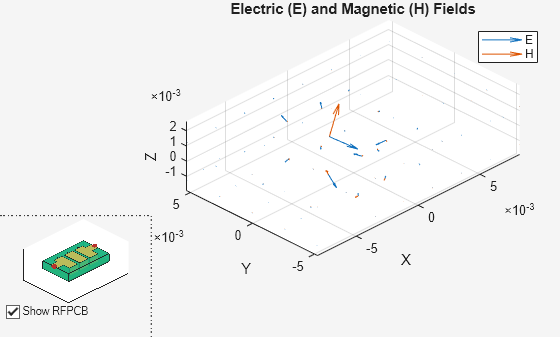
Section 2 Title
Description of second code block
a=2;
Calculate the electric and magnetic fields of a combline filter at 70 MHz
h = filterCombline; [e,h] = EHfields(h,70e6)
e = 3×76 complex
-0.0000 - 0.0001i -0.0008 - 0.1564i -0.0001 - 0.0191i 0.0002 + 0.0445i -0.0002 - 0.0376i -0.0010 - 0.2027i -0.0002 - 0.0481i 0.0002 + 0.0343i -0.0003 - 0.0569i -0.0007 - 0.1485i 0.0004 + 0.0851i 0.0013 + 0.2577i 0.0006 + 0.1164i -0.0003 - 0.0502i -0.0006 - 0.1173i -0.0011 - 0.2126i -0.0015 - 0.3029i 0.0002 + 0.0417i 0.0002 + 0.0247i -0.0005 - 0.0971i -0.0020 - 0.3946i -0.0020 - 0.4065i -0.0003 - 0.0456i 0.0015 + 0.3019i 0.0017 + 0.3371i 0.0013 + 0.2517i -0.0004 - 0.0837i -0.0007 - 0.1329i 0.0007 + 0.1477i 0.0016 + 0.3306i 0.0008 + 0.1555i -0.0001 - 0.0215i -0.0004 - 0.0783i -0.0011 - 0.2135i -0.0016 - 0.3155i -0.0020 - 0.4100i -0.0022 - 0.4366i 0.0000 + 0.0155i 0.0018 + 0.3678i 0.0016 + 0.3244i 0.0009 + 0.1783i 0.0002 + 0.0305i 0.0001 + 0.0166i -0.0003 - 0.0657i 0.0053 + 1.0440i 0.0085 + 1.7243i -0.0072 - 1.4340i 0.0042 + 0.8296i 0.0051 + 1.0316i -0.0029 - 0.5801i
-0.0001 - 0.0154i 0.0003 + 0.0554i 0.0001 + 0.0170i 0.0001 + 0.0236i -0.0004 - 0.0851i 0.0004 + 0.0741i 0.0003 + 0.0552i 0.0001 + 0.0152i 0.0005 + 0.0974i 0.0015 + 0.3125i 0.0018 + 0.3710i 0.0007 + 0.1459i -0.0003 - 0.0585i -0.0006 - 0.1134i -0.0005 - 0.0966i -0.0004 - 0.0830i -0.0001 - 0.0145i 0.0000 - 0.0004i -0.0001 - 0.0139i 0.0002 + 0.0377i 0.0013 + 0.2657i 0.0033 + 0.6644i 0.0047 + 0.9250i 0.0039 + 0.7580i 0.0018 + 0.3341i 0.0008 + 0.1462i 0.0006 + 0.1285i 0.0017 + 0.3354i 0.0018 + 0.3599i 0.0002 + 0.0362i -0.0007 - 0.1335i -0.0006 - 0.1253i -0.0006 - 0.1114i -0.0006 - 0.1300i -0.0001 - 0.0194i 0.0014 + 0.2763i 0.0039 + 0.7734i 0.0052 + 1.0273i 0.0038 + 0.7418i 0.0013 + 0.2455i 0.0004 + 0.0808i -0.0000 - 0.0000i -0.0000 - 0.0082i 0.0002 + 0.0431i 0.0051 + 0.9674i 0.0093 + 1.8304i 0.0218 + 4.3596i 0.0078 + 1.4977i 0.0012 + 0.2084i 0.0031 + 0.6257i
-0.0022 - 0.1212i -0.0024 - 0.1587i -0.0020 - 0.0799i -0.0020 - 0.0931i -0.0021 - 0.1169i -0.0020 - 0.0891i -0.0020 - 0.0955i -0.0020 - 0.0788i -0.0020 - 0.0762i -0.0015 + 0.0114i -0.0015 + 0.0177i -0.0021 - 0.1059i -0.0025 - 0.1837i -0.0024 - 0.1719i -0.0024 - 0.1652i -0.0025 - 0.1917i -0.0026 - 0.2128i -0.0021 - 0.0949i -0.0020 - 0.0920i -0.0019 - 0.0674i -0.0031 - 0.3077i -0.0044 - 0.5637i -0.0049 - 0.6702i -0.0041 - 0.5022i -0.0029 - 0.2544i -0.0024 - 0.1715i -0.0022 - 0.1349i -0.0029 - 0.2599i -0.0034 - 0.3630i -0.0032 - 0.3280i -0.0027 - 0.2201i -0.0023 - 0.1471i -0.0022 - 0.1252i -0.0021 - 0.1077i -0.0020 - 0.0878i -0.0018 - 0.0419i -0.0011 + 0.0884i -0.0005 + 0.2055i -0.0007 + 0.1714i -0.0014 + 0.0250i -0.0018 - 0.0495i -0.0020 - 0.0834i -0.0020 - 0.0919i -0.0021 - 0.1079i -0.0113 - 1.8825i -0.0261 - 4.8664i -0.0281 - 5.3009i 0.0084 + 1.9424i 0.0092 + 2.1162i 0.0050 + 1.3111i
h = 3×76 complex
0.0112 - 0.0001i -0.0196 + 0.0001i 0.0088 - 0.0000i -0.0034 + 0.0000i 0.0120 - 0.0001i -0.0197 + 0.0001i 0.0059 - 0.0000i -0.0065 + 0.0000i 0.0156 - 0.0001i 0.0270 - 0.0002i 0.0407 - 0.0002i 0.0444 - 0.0002i 0.0350 - 0.0002i 0.0205 - 0.0001i 0.0051 - 0.0000i -0.0062 + 0.0000i -0.0178 + 0.0001i 0.0015 - 0.0000i 0.0068 - 0.0000i 0.0090 - 0.0000i -0.0390 + 0.0002i -0.0739 + 0.0004i -0.0790 + 0.0004i -0.0374 + 0.0002i -0.0133 + 0.0001i -0.0060 + 0.0000i 0.0094 - 0.0001i 0.0176 - 0.0001i 0.0426 - 0.0002i 0.0881 - 0.0004i 0.0688 - 0.0003i 0.0269 - 0.0001i -0.0024 + 0.0000i -0.0230 + 0.0001i -0.0239 + 0.0001i -0.0361 + 0.0002i -0.0591 + 0.0003i -0.0652 + 0.0003i -0.0427 + 0.0002i -0.0235 + 0.0001i -0.0119 + 0.0001i -0.0044 + 0.0000i -0.0008 + 0.0000i 0.0032 - 0.0000i 0.0110 + 0.0000i -0.4634 + 0.0023i 0.7664 - 0.0037i 1.2796 - 0.0063i 0.9256 - 0.0046i 0.0278 - 0.0001i
-0.0283 + 0.0001i -0.0264 + 0.0001i 0.0086 - 0.0001i 0.0129 - 0.0001i -0.0364 + 0.0002i -0.0298 + 0.0002i 0.0107 - 0.0001i 0.0112 - 0.0001i 0.0117 - 0.0001i 0.0118 - 0.0001i 0.0014 - 0.0000i -0.0191 + 0.0001i -0.0403 + 0.0002i -0.0393 + 0.0002i -0.0443 + 0.0002i -0.0533 + 0.0003i -0.0443 + 0.0002i 0.0155 - 0.0001i 0.0148 - 0.0001i 0.0132 - 0.0001i -0.0389 + 0.0002i -0.0341 + 0.0002i 0.0103 - 0.0000i 0.0318 - 0.0002i 0.0261 - 0.0001i 0.0168 - 0.0001i 0.0121 - 0.0001i 0.0154 - 0.0001i 0.0183 - 0.0001i -0.0189 + 0.0001i -0.0734 + 0.0004i -0.0607 + 0.0003i -0.0617 + 0.0003i -0.0679 + 0.0003i -0.0493 + 0.0002i -0.0371 + 0.0002i -0.0336 + 0.0002i 0.0032 - 0.0000i 0.0236 - 0.0001i 0.0219 - 0.0001i 0.0172 - 0.0001i 0.0141 - 0.0001i 0.0151 - 0.0001i 0.0122 - 0.0001i 0.0686 - 0.0004i 0.5234 - 0.0026i 0.5239 - 0.0026i -1.4965 + 0.0074i 0.1097 - 0.0005i 0.0003 - 0.0000i
-0.0102 + 0.0001i 0.0057 - 0.0000i 0.0034 - 0.0000i 0.0039 - 0.0000i 0.0029 - 0.0000i 0.0037 - 0.0000i 0.0046 - 0.0000i 0.0044 - 0.0000i -0.0013 + 0.0000i -0.0122 + 0.0001i -0.0232 + 0.0001i -0.0490 + 0.0002i -0.0402 + 0.0002i -0.0248 + 0.0001i -0.0212 + 0.0001i -0.0165 + 0.0001i 0.0035 - 0.0000i 0.0059 - 0.0000i 0.0068 - 0.0000i 0.0052 - 0.0000i 0.0043 - 0.0000i 0.0048 - 0.0000i -0.0202 + 0.0001i -0.0161 + 0.0001i -0.0000 + 0.0000i -0.0009 + 0.0000i 0.0016 - 0.0000i -0.0049 + 0.0000i -0.0034 + 0.0000i 0.0035 - 0.0000i 0.0292 - 0.0001i 0.0119 - 0.0001i 0.0072 - 0.0000i 0.0101 - 0.0000i 0.0078 - 0.0000i -0.0031 + 0.0000i -0.0093 + 0.0000i -0.0256 + 0.0001i -0.0141 + 0.0001i 0.0022 - 0.0000i 0.0002 - 0.0000i 0.0071 - 0.0000i 0.0087 - 0.0000i 0.0069 - 0.0000i -0.0231 + 0.0001i -0.0073 + 0.0000i 0.4665 - 0.0023i 1.3578 - 0.0067i 1.0430 - 0.0051i -0.0641 + 0.0003i
Plot electric and magnetic fields of a corporate power divider in the X-Y plane at 1 MHz
Create the Power Divider Structure
Create the power divider, and specify the size of the ground plane in the X-Y plane. Specify the height along the Z-axis. Set up the 3-D grid coordinates. Set up the cartesian coordinates in space, where p is the number pf points to calculate the E-H field.
h = powerDividerCorporate; x1 = h.GroundPlaneLength*1.5*0.5; y1 = h.GroundPlaneWidth*1.5*0.5; z1 = h.Height*1.5*0.5; [X,Y,Z] = meshgrid(-x1:0.001:x1,-y1:0.001:y1,-z1:0.005:z1); p = [X(:)';Y(:)';Z(:)']
p = 3×25085
-0.0860 -0.0860 -0.0860 -0.0860 -0.0860 -0.0860 -0.0860 -0.0860 -0.0860 -0.0860 -0.0860 -0.0860 -0.0860 -0.0860 -0.0860 -0.0860 -0.0860 -0.0860 -0.0860 -0.0860 -0.0860 -0.0860 -0.0860 -0.0860 -0.0860 -0.0860 -0.0860 -0.0860 -0.0860 -0.0860 -0.0860 -0.0860 -0.0860 -0.0860 -0.0860 -0.0860 -0.0860 -0.0860 -0.0860 -0.0860 -0.0860 -0.0860 -0.0860 -0.0860 -0.0860 -0.0860 -0.0860 -0.0860 -0.0860 -0.0860
-0.0720 -0.0710 -0.0700 -0.0690 -0.0680 -0.0670 -0.0660 -0.0650 -0.0640 -0.0630 -0.0620 -0.0610 -0.0600 -0.0590 -0.0580 -0.0570 -0.0560 -0.0550 -0.0540 -0.0530 -0.0520 -0.0510 -0.0500 -0.0490 -0.0480 -0.0470 -0.0460 -0.0450 -0.0440 -0.0430 -0.0420 -0.0410 -0.0400 -0.0390 -0.0380 -0.0370 -0.0360 -0.0350 -0.0340 -0.0330 -0.0320 -0.0310 -0.0300 -0.0290 -0.0280 -0.0270 -0.0260 -0.0250 -0.0240 -0.0230
-0.0012 -0.0012 -0.0012 -0.0012 -0.0012 -0.0012 -0.0012 -0.0012 -0.0012 -0.0012 -0.0012 -0.0012 -0.0012 -0.0012 -0.0012 -0.0012 -0.0012 -0.0012 -0.0012 -0.0012 -0.0012 -0.0012 -0.0012 -0.0012 -0.0012 -0.0012 -0.0012 -0.0012 -0.0012 -0.0012 -0.0012 -0.0012 -0.0012 -0.0012 -0.0012 -0.0012 -0.0012 -0.0012 -0.0012 -0.0012 -0.0012 -0.0012 -0.0012 -0.0012 -0.0012 -0.0012 -0.0012 -0.0012 -0.0012 -0.0012
Plot the Fields
Plot the electric and magnetic fields, scaling the fields by a factor of 2.
EHfields(h, 1e6, p,ScaleFields= [2 2]);

Input Arguments
RF pcb object to calculate the field magnitudes, specified as an object from the
catalog, or a pcbComponent object:
Example: wilkinsonSplitter
Frequency or frequency range over which to calculate electric and magnetic fields, specified as a scalar or a vector in Hz.
Example: 70e6
Data Types: double
Cartesian coordinates of points in space, specified as a 3-by-p
matrix. p is the number of points at which to calculate the
E-H field.
Example: [0 0 1]'
Data Types: double
Name-Value Arguments
Specify optional pairs of arguments as
Name1=Value1,...,NameN=ValueN, where Name is
the argument name and Value is the corresponding value.
Name-value arguments must appear after other arguments, but the order of the
pairs does not matter.
Example: ScaleFields=[2 0.5] specifies scalar values of the electric
and magnetic fields
Value by which to scale the electric and magnetic fields, specified as a
two-element vector. The first element scales the E field and the second element scales
the H-field. A value of 2 doubles the relative length of either
field. A value of 0.5 to halves the length of either field. A value
of 0 plots either field without automatic scaling.
Example: ScaleFields=[2 0.5]
Data Types: double
Field to display, specified as either "E" or
"H". "E" displays the electric field and
"H" displays the magnetic field.
Example: ViewField="E"
Data Types: string
Coordinate system to calculate the electric and magnetic fields of a catalog
component or pcbComponent object, specified as either
"rectangular" or "spherical". In the Rectangular Coordinate System (Antenna Toolbox),
EHfields returns the x,
y, and z components of the electric and magnetic
fields. In the Spherical Coordinate System (Antenna Toolbox), EHfields returns the
azimuth, elevation and radial components of electric and magnetic fields.
Note
If you specify Polarization as either
"H" or "V", the
EHfields function uses spherical Coordinate system for
calculations and output.
Example: CoordinateSystem="spherical"
Data Types: string
Polarization of the electric field, specified as either "H" for
horizontal polarization or "V" for vertical polarization or
"combined" for mixed horizontal and vertical polarization. The
default value is set to "combined". The magnetic field has the
opposite polarization.
When you specify Polarization as either "H"
or "V" in a syntax without output arguments, the
EHfields function calculates and returns the complex value of
the azimuth or elevation component of the polarized electric field as a
1-by-p vector. p represents the number of
points to calculate the field.
For vertical polarization, E-field is the elevation component and H-field is the azimuth component. For horizontal polarization, E-field is the azimuth component and H-field is the elevation component.
Example: Polarization="H"
Data Types: string
Output Arguments
x, y, z components of
electrical field in the rectangular coordinate system or azimuth,
elevation, radial components in the spherical
coordinate system, returned as 3-by-p complex matrix in V/m. The
dimension p is the number of points in space at which the electric
and magnetic fields are computed.
x, y, z components of
magnetic field in the rectangular coordinate system or azimuth,
elevation, radial components in the spherical
coordinate system, returned as a 3-by-p complex matrix in A/m. The
dimension p is the number of points in space at which the electric
and magnetic fields are computed.
Version History
Introduced in R2025a
MATLAB Command
You clicked a link that corresponds to this MATLAB command:
Run the command by entering it in the MATLAB Command Window. Web browsers do not support MATLAB commands.
Seleccione un país/idioma
Seleccione un país/idioma para obtener contenido traducido, si está disponible, y ver eventos y ofertas de productos y servicios locales. Según su ubicación geográfica, recomendamos que seleccione: .
También puede seleccionar uno de estos países/idiomas:
Cómo obtener el mejor rendimiento
Seleccione China (en idioma chino o inglés) para obtener el mejor rendimiento. Los sitios web de otros países no están optimizados para ser accedidos desde su ubicación geográfica.
América
- América Latina (Español)
- Canada (English)
- United States (English)
Europa
- Belgium (English)
- Denmark (English)
- Deutschland (Deutsch)
- España (Español)
- Finland (English)
- France (Français)
- Ireland (English)
- Italia (Italiano)
- Luxembourg (English)
- Netherlands (English)
- Norway (English)
- Österreich (Deutsch)
- Portugal (English)
- Sweden (English)
- Switzerland
- United Kingdom (English)