labelSpectrogramOptions
Description
Use a labelSpectrogramOptions object to store spectrogram options for signal
labeling in the time-frequency domain. You can use spectrogram options to create
time-frequency region-of-interest (ROI) label definitions.
Creation
Syntax
Description
opts = labelSpectrogramOptionsopts, that stores the spectrogram options with default
values.
opts = labelSpectrogramOptions(resType)
opts = labelSpectrogramOptions(resType,PropertyName=Value)
opts = labelSpectrogramOptions("rbw",Overlap=90, ...
Window="kaiser",WindowAttenuationKaiser=50)Input Arguments
Spectrogram resolution type, specified as "leakage",
"rbw", or "windowlength". This argument sets
the ResolutionType property.
There are three ways in which you can divide a signal into segments:
This table lists the properties that you can specify as name-value arguments depending on how you choose to divide the signal.
| Leakage | Resolution Bandwidth (RBW) | Window Length |
|---|---|---|
LeakageTimeResolutionModeTimeResolutionReassign | RBWModeRBWWindowWindowAttenuationChebyshevWindowAttenuationKaiser | WindowLengthModeWindowLengthWindowWindowAttenuationChebyshevWindowAttenuationKaiserNFFTModeNFFT |
In addition, you can specify these properties for any resolution type:
Overlap,
MinimumThresholdMode, MinimumThreshold, and UseDecibels.
Properties
All resolution types
Spectrogram resolution type, returned as "leakage",
"rbw", or "windowlength".
To set this property, use resType.
After you create an object, you can modify this property using dot notation. For more
information about dot notation, see Access Property Values.
Data Types: char | string
Percentage of overlapped samples between adjoining segments, specified as a
nonnegative scalar less than 100. To learn more about how labelSpectrogramOptions
interprets Overlap depending on how you choose to divide a signal
into segments, see Spectrogram Options for Time-Frequency Labeling.
Data Types: single | double
Mode to set the minimum threshold in the spectrogram computation, specified as one of these:
"auto"—labelSpectrogramOptionsautomatically sets the minimum threshold of the spectrogram."specify"— You can useMinimumThresholdto specify the minimum threshold of the spectrogram.
Data Types: char | string
Minimum threshold for the spectrogram, specified as a real-valued scalar expressed
in decibels. MinimumThreshold represents the lower bound for
nonzero values in the spectrogram computation.
To specify this property, set MinimumThresholdMode to "specify".
Data Types: single | double
Option to express spectrogram magnitude in decibels, specified as
1 (true) or 0
(false).
Data Types: single | double | logical
Specific to Resolution Type
Spectral leakage, specified as a nonnegative scalar less than or equal to 40.
Leakage controls the window sidelobe attenuation relative to
the mainlobe width, balancing between improving resolution and decreasing leakage:
A large leakage value resolves closely spaced tones but masks nearby weak tones.
A small leakage value finds small tones in the vicinity of larger tones but smears close frequencies together.
For more information, see Leakage.
To specify this property, set resType to
"leakage".
Data Types: single | double
Mode to set the time resolution in the spectrogram computation, specified as one of these:
"auto"—labelSpectrogramOptionsautomatically sets the time resolution of the spectrogram."specify"— You can useTimeResolutionto specify the time resolution of the spectrogram.
For more information, see Time Resolution.
To specify this property, set resType to
"leakage".
Data Types: char | string
Time resolution of the spectrogram, specified as a positive scalar. For more information, see Time Resolution.
To specify this property, set TimeResolutionMode to "specify".
Data Types: single | double
Option to reassign spectrogram values, specified as 0
(false) or 1 (true).
If you set Reassign to true, then
labelSpectrogramOptions sets the spectrogram computation to sharpen the
localization of spectral estimates by performing time and frequency reassignment. The
reassignment technique produces periodograms and spectrograms that are easier to read
and interpret. This technique reassigns each spectral estimate to the center of energy
of its bin instead of the bin's geometric center. The technique provides exact
localization for chirps and impulses.
To specify this property, set resType to
"leakage".
Data Types: single | double | logical
Mode to set the resolution bandwidth in the spectrogram computation, specified as one of these:
"auto"—labelSpectrogramOptionsautomatically sets the resolution bandwidth of the spectrogram."specify"— You can useRBWto specify the resolution bandwidth of the spectrogram.
For more information, see RBW and Segment Length.
To specify this property, set resType to
"rbw".
Data Types: char | string
Resolution bandwidth of the spectrogram, specified as a positive scalar.
For more information, see RBW and Segment Length.
To specify this property, set RBWMode to
"specify".
Data Types: single | double
Sidelobe attenuation of Chebyshev window, specified in decibels as a scalar greater than or equal to 21.
To specify this property, set Window to
"chebyshev".
Data Types: single | double
Sidelobe attenuation of Kaiser window, specified in decibels as a scalar greater than or equal to 45.
To specify this property, set Window to
"kaiser".
Data Types: single | double
Mode to set window length in the spectrogram computation, specified as one of these:
"auto"—labelSpectrogramOptionsautomatically sets the window length of the spectrogram."specify"— You can useWindowLengthto specify the window length of the spectrogram.
For more information, see Window Length and Segment Length.
To specify this property, set resType to
"windowlength".
Data Types: char | string
Window length, specified as a positive integer.
For more information, see Window Length and Segment Length.
To specify this property, set WindowLengthMode to "specify".
Data Types: single | double
Mode to set number of discrete Fourier transform (DFT) points in the spectrogram computation, specified as one of these:
"auto"—labelSpectrogramOptionsautomatically sets the number of DFT points used to calculate the spectrogram."specify"— You can useNFFTto specify the number of DFT points used to calculate the spectrogram.
For more information, see Number of DFT Points.
To specify this property, you must:
Set
resTypeto"windowlength".Set
WindowLengthModeto"specify".Specify a value in
WindowLength.
Data Types: char | string
Number of discrete Fourier transform (DFT) points used to calculate the spectrogram, specified as a positive integer. The number of DFT points must be greater than or equal to the window length.
For more information, see Number of DFT Points.
To specify this property, set NFFTMode to
"specify".
Data Types: single | double
Object Functions
Examples
Create a set of spectrogram options for a signal label definition. Specify a Hamming window with a length of 1024 samples.
opts = labelSpectrogramOptions("windowlength", ... Overlap=50, ... Window="hamming", ... WindowLengthMode="specify",WindowLength=1024)
opts =
labelSpectrogramOptions with properties:
ResolutionType: "windowlength"
Overlap: 50
Window: "hamming"
WindowLengthMode: "specify"
WindowLength: 1024
NFFTMode: "auto"
MinimumThresholdMode: "auto"
UseDecibels: 1
Create a time-frequency ROI signal label definition with time-frequency options.
signalLabelDefinition("LowBand", ... LabelType="roiTimeFrequency",TimeFrequencyOptions=opts);
Label Gaussian atoms in the time-frequency domain using a time-frequency region-of-interest (ROI) label definition and spectrogram options.
Generate Signal and Visualize Spectrogram
Generate a signal that consists of a voltage-controlled oscillator and four Gaussian atoms. The signal is sampled at 14 kHz for two seconds. Plot the spectrogram of the signal.
Fs = 14000; t = (0:1/Fs:2)'; st = 0.01; gaussFun = @(A,x,mu,f) exp(-(x-mu).^2/(2*st^2)).*sin(2*pi*f.*x)*A'; atomTimeCenters = [0.2 0.5 1 1.75]; atomFreqCenters = [2 6 2 5]*1000; s = gaussFun([1 1 1 1]/10,t,atomTimeCenters,atomFreqCenters); x = vco(chirp(t+.1,0,t(end),3).*exp(-2*(t-1).^2),[0.1 0.4]*Fs,Fs); s = s/10+x; bt = 0.2; tr = 0.05; op = 99; pspectrum(s,Fs,"spectrogram", ... Leakage=bt,TimeResolution=tr,OverlapPercent=op)
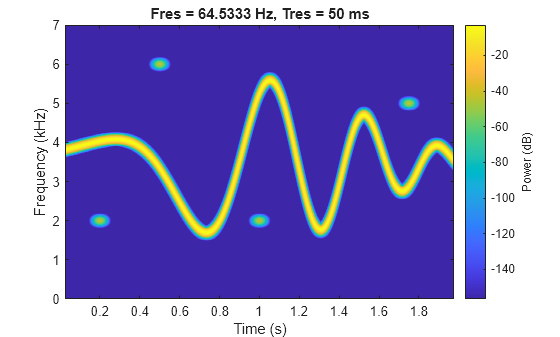
The spectrogram shows four patches in time-frequency domain that correspond with the Gaussian atoms. Define the times and frequencies for all the atoms.
atomTimes = atomTimeCenters'+[-st st]*5.5; atomFreqs = atomFreqCenters'+[-1 1]*200;
Label Signal in Time-Frequency Domain
Create a logical time-frequency ROI label definition to label the Gaussian atoms. Specify spectrogram options with leakage properties.
opts = labelSpectrogramOptions("leakage", ... Leakage=40*(1-bt),Overlap=op, ... TimeResolutionMode="specify",TimeResolution=tr); lblDef = signalLabelDefinition("Atom", ... LabelDataType="logical", ... LabelType="roiTimeFrequency",TimeFrequencyOptions=opts);
Create a labeled signal set from the signal and time-frequency ROI label definition.
lss = labeledSignalSet(s,lblDef,SampleRate=Fs);
Label the four atoms in time-frequency domain. Set the label values to true.
setLabelValue(lss,1,"Atom",atomTimes,atomFreqs,true(1,4))Visualize Time-Frequency Image and Label Mask
Create datastores from the labeled signal set for the time-frequency ROI label.
imSize = [512 768]; [sds,ads] = createDatastores(lss,"Atom", ... TimeFrequencyMapFormat="image", ... TimeFrequencyImageSize=imSize, ... TimeFrequencyLabelFormat="mask", ... TimeFrequencyMaskPriority=true);
Read and show the time-frequency image.
imagesc(read(sds))
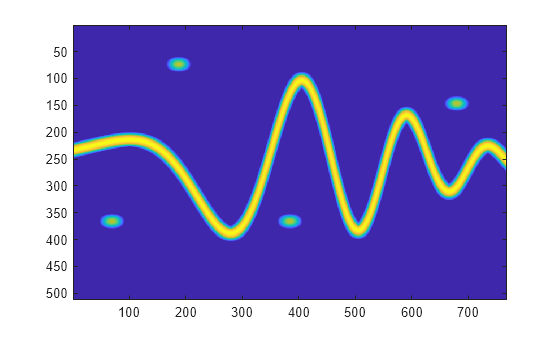
Read the label mask and display it above the time-frequency image.
lbl = read(ads);
im = zeros([imSize 3]);
im(:,:,1) = lbl{1};
hold on
imagesc(im,AlphaData=0.5*lbl{1})
hold off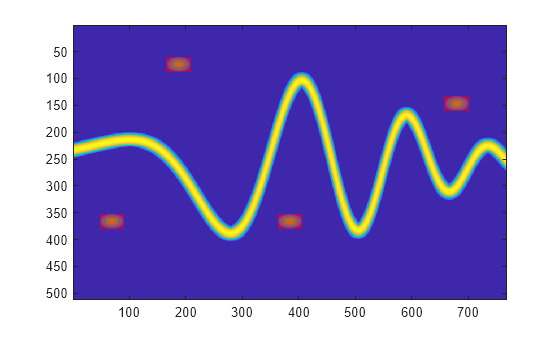
More About
A nonstationary signal is a signal whose frequency content changes with time. The
spectrogram of a nonstationary signal is an estimate of the time
evolution of its frequency content. To construct the spectrogram of a nonstationary signal,
labelSpectrogramOptions follows these steps:
Divide the signal into equal-length windowed segments that may or may not overlap. For best results, choose a segment length short enough that the frequency content of the signal does not change appreciably within a segment. There are three ways of dividing a signal into segments:
Compute the spectrum of each segment over a set of discrete Fourier transform points to get the short-time Fourier transform.
Display segment by segment the magnitude squared of each spectrum in decibels. Depict the magnitudes side by side as an image with magnitude-dependent colormap.
If you set resType to
"leakage":
You can specify the leakage, time resolution, and the overlap between adjoining segments.
You can also specify a
MinimumThresholdand the option toUseDecibelsin the spectrogram magnitude.labelSpectrogramOptionsuses 1024 DFT points.
If you divide the signal into segments by controlling the leakage,
labelSpectrogramOptions uses Kaiser windows, which have an adjustable
shape factor
β that is related to the leakage ℓ by β = 40(1 – ℓ). When you specify Leakage,
labelSpectrogramOptions assumes that the specified value corresponds to
β.
Choosing a β value is equivalent to specifying the sidelobe attenuation of the Kaiser window. If α is the attenuation in dB, the two quantities are related by
The minimum value in the
Leakagerange corresponds to a Kaiser window with β = 0, equivalent to a rectangular window with a narrow mainlobe and large sidelobes.An intermediate value of β ≈ 6 approximates a Hann window closely.
The maximum value in the
Leakagerange corresponds to a Kaiser window with β = 40, where a wide mainlobe captures essentially all the spectral energy representable in double precision and the energy contained in the sidelobes becomes negligible.
By default,
labelSpectrogramOptionsuses the length of the entire signal to choose the segment length. The object sets the time resolution as ⌈N/d⌉ samples, where the brackets denote the ceiling function, N is the length of the signal, and d is a divisor that depends on N.Signal Length (N) Divisor (d) Segment Length 2samples –63samples21sample –32samples64samples –255samples88samples –32samples256samples –2047samples832samples –256samples2048samples –4095samples16128samples –256samples4096samples –8191samples32128samples –256samples8192samples –16383samples64128samples –256samples16384samples – N samples128128samples – ⌈N /128⌉ samplesTo set the time resolution, set
TimeResolutionModeto"specify"and specify a value inTimeResolutionin one of these formats:If the signal does not have time information, specify the time resolution (segment length) in samples. The time resolution must be an integer greater than or equal to 1 and smaller than or equal to the signal length.
If the signal has time information, specify the segment length in seconds. The object converts the result into a number of samples and rounds it to the nearest integer that is less than or equal to the number but not smaller than 1. The time resolution must be smaller than or equal to the signal duration.
Specify the overlap as a percentage of the segment length in the Overlap
property. The default value is 50%. The object converts the value into a number of samples
and rounds it to the nearest integer that is less than or equal to the number.
Specifying the overlap changes the number of segments. The larger the overlap, the
larger the number of segments. The object zero-pads segments that extend beyond the signal
endpoint. For example, consider the seven-sample signal [s0 s1 s2 s3 s4 s5
s6] and a window length of 4 samples.
| Number of Overlapping Samples | Resulting Segments |
|---|---|
0 (0%) |
s0 s1 s2 s3
s4 s5 s6 0 |
1 (25%) |
s0 s1 s2 s3
s3 s4 s5 s6 |
2 (50%) |
s0 s1 s2 s3
s2 s3 s4 s5
s4 s5 s6 0 |
3 (75%) |
s0 s1 s2 s3
s1 s2 s3 s4
s2 s3 s4 s5
s3 s4 s5 s6 |
If you set resType to
"rbw":
You can specify the window type, the sidelobe attenuation for some windows, the RBW, and the overlap between adjoining segments.
You can also specify a
MinimumThresholdand the option toUseDecibelsin the spectrogram magnitude.labelSpectrogramOptionscalculates the segment length and assumes the window length and the number of DFT points equal to the segment length.
If you divide the signal into segments by controlling the resolution bandwidth, you can choose one of these spectral windows:
Blackman-Harris
Chebyshev
Flat-top
Hamming (default)
Hann
Kaiser
Rectangular
You can control the sidelobe attenuation for the Chebyshev and Kaiser
windows. Specify the desired attenuation in WindowAttenuationChebyshev or in WindowAttenuationKaiser, as a positive number in decibels.
For a Chebyshev window, all sidelobes have an amplitude smaller than the mainlobe level by the specified attenuation value. The specified value must be at least 45 dB.
For a Kaiser window, the highest sidelobe has an amplitude smaller than the mainlobe level by the specified attenuation value. The specified value must be at least 21 dB. Choosing a sidelobe attenuation of α dB is equivalent to specifying this β value:
If you divide the signal into segments by controlling the resolution bandwidth (RBW),
labelSpectrogramOptions uses RBW, if specified, to determine the segment length for
spectrogram computation.
To specify the RBW, set
RBWModeto"specify"and specify a value inRBW.labelSpectrogramOptionsdetermines the segment length iteratively by solving this equation:If you do not specify
RBWor if you setRBWModeto"auto",labelSpectrogramOptionschooses a segment length of ⌈N/d⌉ samples, where the brackets denote the ceiling function, N is the signal length, and d is a divisor that depends on N.Signal Length (N) Divisor (d) Segment Length 2samples –63samples21sample –32samples64samples –255samples88samples –32samples256samples –2047samples832samples –256samples2048samples –4095samples16128samples –256samples4096samples –8191samples32128samples –256samples8192samples –16383samples64128samples –256samples16384samples – N samples128128samples – ⌈N /128⌉ samples
Specify the overlap as a percentage of the segment length in the Overlap
property. The default value is 50%. The object converts the value into a number of samples
and rounds it to the nearest integer that is less than or equal to the number.
Specifying the overlap changes the number of segments. The larger the overlap, the
larger the number of segments. The object drops segments that extend beyond the signal
endpoint. For example, consider the seven-sample signal [s0 s1 s2 s3 s4 s5
s6] and a window length of 4 samples.
| Number of Overlapping Samples | Resulting Segments |
|---|---|
0 (0%) |
s0 s1 s2 s3 |
1 |
s0 s1 s2 s3
s3 s4 s5 s6 |
2 |
s0 s1 s2 s3
s2 s3 s4 s5 |
3 |
s0 s1 s2 s3
s1 s2 s3 s4
s2 s3 s4 s5
s3 s4 s5 s6 |
Note
You cannot specify 100% overlap. The maximum attainable value corresponds to one
sample less than the window length. If you specify that value,
labelSpectrogramOptions divides the signal into [Signal length – (Window length – 1)] segments.
If you set resType to
"windowlength":
You can specify the window length, window type, the sidelobe attenuation for some windows, the number of DFT points, and the overlap between adjoining segments.
You can also specify a
MinimumThresholdand the option toUseDecibelsin the spectrogram magnitude.labelSpectrogramOptionscalculates the window length if unspecified, and assumes the segment length equal to the window length.
If you divide the signal into segments by controlling the window length,
labelSpectrogramOptions uses the window length, if specified, to determine the
segment length for spectrogram computation. The segment length equals to the window length.
To specify the window length, set
WindowLengthModeto"specify"and specify a value inWindowLength. in samples.If you do not specify
WindowLengthor if you setWindowLengthModeto"auto",labelSpectrogramOptionsuses a window lengthso that the signal is divided into eight segments with ⌊Window length × Overlap percent/100⌋ samples of overlap between adjoining segments. The ⌊⌋ symbols denote the floor function.
If you divide the signal into segments by controlling the resolution bandwidth, you can choose one of these spectral windows:
Blackman-Harris
Chebyshev
Flat-top
Hamming (default)
Hann
Kaiser
Rectangular
You can control the sidelobe attenuation for the Chebyshev and Kaiser
windows. Specify the desired attenuation in WindowAttenuationChebyshev or in WindowAttenuationKaiser, as a positive number in decibels.
For a Chebyshev window, all sidelobes have an amplitude smaller than the mainlobe level by the specified attenuation value. The specified value must be at least 45 dB.
For a Kaiser window, the highest sidelobe has an amplitude smaller than the mainlobe level by the specified attenuation value. The specified value must be at least 21 dB. Choosing a sidelobe attenuation of α dB is equivalent to specifying this β value:
You can specify the window length and the overlap between adjoining segments
simultaneously. Specify the overlap as a percentage of the segment length in the Overlap
property. The default value is 50%. The object converts the value into a number of samples
and rounds it to the nearest integer that is less than or equal to the number.
Specifying the overlap changes the number of segments. The larger the overlap, the larger the number of segments. The object drops segments that extend beyond the signal endpoint.
For example, consider the seven-sample signal [s0 s1 s2 s3 s4 s5
s6] and a window length of 4 samples.
| Number of Overlapping Samples | Resulting Segments |
|---|---|
0 (0%) |
s0 s1 s2 s3 |
1 (25%) |
s0 s1 s2 s3
s3 s4 s5 s6 |
2 (50%) |
s0 s1 s2 s3
s2 s3 s4 s5 |
3 (75%) |
s0 s1 s2 s3
s1 s2 s3 s4
s2 s3 s4 s5
s3 s4 s5 s6 |
Note
You cannot specify 100% overlap. The maximum attainable value corresponds to one
sample less than the window length. If you specify that value,
labelSpectrogramOptions divides the signal into [Signal length – (Window length – 1)] segments.
If you adjust the spectral resolution by controlling the window length, you can specify the number of DFT points, NFFT.
Version History
Introduced in R2025a
See Also
Objects
MATLAB Command
You clicked a link that corresponds to this MATLAB command:
Run the command by entering it in the MATLAB Command Window. Web browsers do not support MATLAB commands.
Seleccione un país/idioma
Seleccione un país/idioma para obtener contenido traducido, si está disponible, y ver eventos y ofertas de productos y servicios locales. Según su ubicación geográfica, recomendamos que seleccione: .
También puede seleccionar uno de estos países/idiomas:
Cómo obtener el mejor rendimiento
Seleccione China (en idioma chino o inglés) para obtener el mejor rendimiento. Los sitios web de otros países no están optimizados para ser accedidos desde su ubicación geográfica.
América
- América Latina (Español)
- Canada (English)
- United States (English)
Europa
- Belgium (English)
- Denmark (English)
- Deutschland (Deutsch)
- España (Español)
- Finland (English)
- France (Français)
- Ireland (English)
- Italia (Italiano)
- Luxembourg (English)
- Netherlands (English)
- Norway (English)
- Österreich (Deutsch)
- Portugal (English)
- Sweden (English)
- Switzerland
- United Kingdom (English)