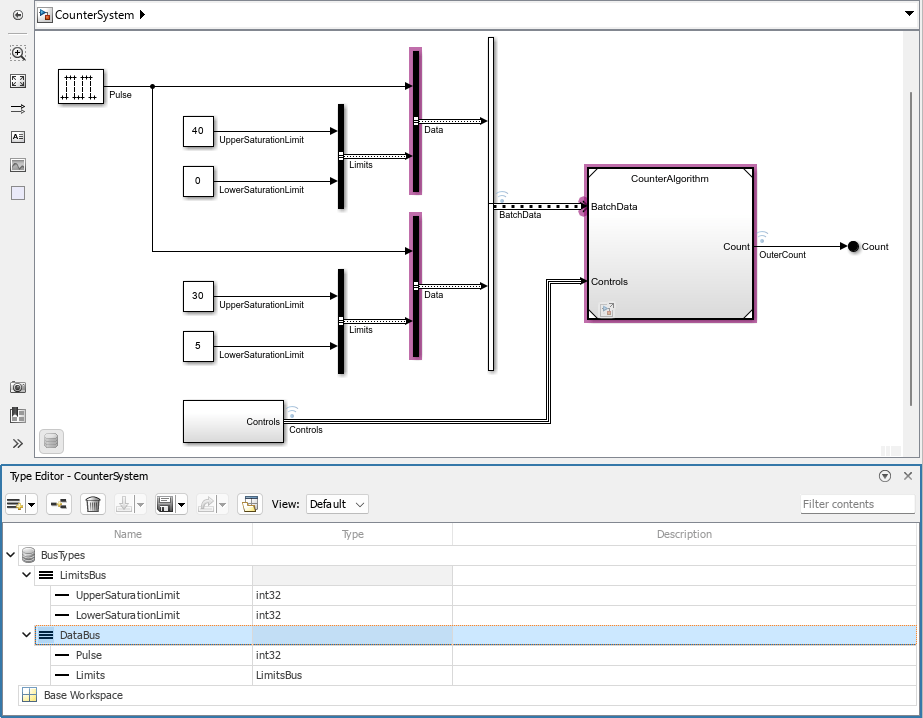Referencias del modelo
Una referencia de modelo es una referencia a otro modelo usando un bloque Model. Estas referencias crean la jerarquía del modelo. Cada modelo referenciado tiene una interfaz definida que especifica las propiedades de sus entradas y salidas. Dicha interfaz hace que el comportamiento del modelo referenciado sea independiente de su contexto en la jerarquía de modelos. Las referencias de modelo son ideales para reutilizar el código, las pruebas unitarias, las construcciones paralelas y los componentes de gran tamaño. También pueden reducir la contención de archivos y los problemas de fusión.
Para determinar si los modelos referenciados cumplen sus requisitos de modelado, consulte Component-Based Modeling Guidelines.
Para más información sobre la generación de código para las jerarquías de referencias de modelos, consulte Referenced Models (Simulink Coder).
Para crear un modelo protegido, consulte Model Protection (Simulink Coder).
Para realizar pruebas de SIL/PIL en una jerarquía de referencia de un modelo, consulte SIL and PIL Simulations (Embedded Coder).
Bloques
| Model | Reference another model to create model hierarchy |
| Variant Subsystem | Template subsystem containing Subsystem blocks as variant choices |
Funciones
Ajustes de modelos
Herramientas
| Model Reference Conversion Advisor | Convert subsystems to referenced models |
| Referenced Files Pane | View, save, and close referenced subsystems and models |
Temas
Determinar cuándo referenciar los modelos
- Component-Based Modeling Guidelines
Consider componentization for large models and multiuser development teams. - Model Reference Behavior and Capabilities
Decide whether to reference one model in another model and how to implement this model reference. - Model Reference Requirements and Limitations
Model references have requirements and limitations relating to features such as reusability, simulation modes, masking, and debugging.
Crear referencias de modelos
- Reference Existing Models
Include a model in another model. - Reference Protected Models from Third Parties
Use a protected model that you received from a third party. - Convert Subsystems to Referenced Models
Prepare a subsystem for conversion, convert the subsystem to a model, and compare simulation results before and after conversion. - Define Model Reference Interfaces
Ports in the referenced model correspond with ports at the model reference. Signals that cross the model boundary must meet certain requirements. - Inspect Model Hierarchies
Examine the contents, structure, model versions, and logged signals in a model hierarchy.
Configurar referencias de modelos
- Set Configuration Parameters for Model Hierarchies
Configuration parameter values can be different in top models and referenced models. Some configuration parameter values have special requirements or behavior with model referencing. - Conditionally Execute Referenced Models
Execute referenced models conditionally, similar to conditionally executed subsystems. - Referenced Model Sample Times
A referenced model can inherit sample times from the model that references it. - Configure Instance-Specific Values for Block Parameters in a Referenced Model
When you model a reusable component as a referenced model, to configure each instance of the component to use different values for block parameters, create model arguments. - Parameterize a Referenced Model Programmatically
This example shows how to programmatically configure multiple instances of a referenced model to use different values for the same block parameter. - Group Multiple Model Arguments into a Single Structure
This example shows how to programmatically configure multiple instances of a referenced model to use different values for the same block parameter by using structures. - Configure Instance-Specific Data for Lookup Tables Programmatically
When you useSimulink.LookupTableobjects to store and configure lookup table data for ASAP2 or AUTOSAR code generation (for example, STD_AXIS or CURVE), you can configure the objects as model arguments.
Simular jerarquías de modelos
- Choose Simulation Modes for Model Hierarchies
Select the simulation mode for models in a model hierarchy. - Manage Simulation Targets for Referenced Models
A simulation target, or SIM target, is a MEX file that implements a referenced model that executes in accelerator mode. - Share Simulink Cache Files for Faster Simulation
Use Simulink cache files to share build artifacts that let you avoid the cost of a first-time build. - Override Model Reference Simulation Modes
When a top model simulates in normal mode, you can override the simulation mode used for model references without dirtying their parent models. - Reduce Update Time for Referenced Models by Using Parallel Builds
Reduce diagram update time for large model reference hierarchies by using parallel builds. - Simulate Conditionally Executed Referenced Models
Run a standalone simulation of a conditionally executed referenced model. - Simulate Multiple Referenced Model Instances in Normal Mode
Simulate a model that contains multiple instances of a referenced model.
Información relacionada
- Modelado basado en componentes
- Modelado colaborativo
- Sistemas con variantes
- Referenced Models (Simulink Coder)
- Model Protection (Simulink Coder)