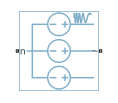Programmable Voltage Source (Three-Phase)
Three-phase voltage source with optional programmable AC magnitude, frequency, and phase shift
Libraries:
Simscape /
Electrical /
Sources
Description
The Programmable Voltage Source (Three-Phase) block models a three-phase voltage source with programmable AC magnitude, frequency, and phase shift. Choose the external mode to specify these quantities by physical input signals M, F, and Phi. You can add harmonics and internal impedance to the voltage source.
For relevant equations, see the Voltage Source (Three-Phase) block.
Variables
To set the priority and initial target values for the block variables before simulation, use the Initial Targets section in the block dialog box or Property Inspector. For more information, see Set Priority and Initial Target for Block Variables.
Nominal values provide a way to specify the expected magnitude of a variable in a model. Using system scaling based on nominal values increases the simulation robustness. You can specify nominal values using different sources, including the Nominal Values section in the block dialog box or Property Inspector. For more information, see System Scaling by Nominal Values.
Ports
Input
Conserving
Parameters
Extended Capabilities
Version History
Introduced in R2019a