gagerr
Gage repeatability and reproducibility study
Syntax
Description
gagerr(___, specifies
options using one or more name-value arguments in addition to any of the input argument
combinations in the previous syntaxes. For example, you can specify whether to display a bar
graph of results, and set the specification limits for the precision-to-tolerance ratio
(PTR) calculation.Name=Value)
results = gagerr(___)results. If you specify tbl or
OutputFormat="table", then results is
a table. Otherwise, results is a matrix.
Examples
Simulate a measurement data set by randomly generating 100 measurements y of three parts. Each measurement is collected by one of four randomly assigned operators.
rng(1234,"twister"); % For reproducibility n = 100; y = randn(n,1); part = randi([1,3],1,n); operator = randi([1,4],1,n);
Perform a Gage repeatability and reproducibility (R&R) study on this data set using a mixed ANOVA model without interactions.
gagerr(y,{part,operator},RandomOperator=false) Source Variance PercentVariance Sigma StudyVariation PercentStudyVariation
_________________ _________ _______________ _______ ______________ _____________________
Gage R&R 0.95348 99.251 0.97646 5.0288 99.625
Repeatability 0.95348 99.251 0.97646 5.0288 99.625
Reproducibility 0 0 0 0 0
Part 0.0071911 0.74854 0.0848 0.43672 8.6518
Total 0.96067 100 0.98014 5.0477
Study Variation: 5.15*Sigma
Number of distinct categories (NDC):0
% of Gage R&R of total variations (PRR): 99.63
Note: The last column of the above table does not have to sum to 100%

The software displays information and a bar graph summarizing the study results. Each row of the table contains statistics for a different source of variability in the measurement data. In this data set, the dominant source of variability is repeatability (the variation in the measurement value on the same part, obtained by the same operator). This source is responsible for 99.25% of the total measurement variance, and 99.63% of the total measurement standard deviation. The number of distinct categories is 0, indicating that the measurement system is not capable of distinguishing any groups within the measurement data.
Simulate a measurement data set by randomly generating 100 measurements y of five parts by three operators named A, B, and C. Each part is measured by one operator only.
rng(1234,"twister"); % For reproducibility n = 100; y = randn(n,1); parts = randi(5,1,n)'; operatorName = ["A","B","C","A","A"]; operators = operatorName(parts)'; tbl = table(y,parts,operators, ... VariableNames=["y","Part","Operator"]);
Display the top rows of the data set.
head(tbl)
y Part Operator
________ ____ ________
-0.94725 1 "A"
0.54015 3 "C"
-0.2166 1 "A"
1.189 5 "A"
1.317 2 "B"
-0.40563 1 "A"
-0.44491 3 "C"
1.3284 5 "A"
Perform a Gage repeatability and reproducibility (R&R) study on this data set using a mixed ANOVA model where Part is nested in Operator. Display the ANOVA table in a figure, and set SigmaMultiplier=6 to perform a six-sigma study.
gagerr(tbl,"y","Part","Operator",Model="part-nested", ... DisplayANOVA="on",SigmaMultiplier=6)

Source Variance PercentVariance Sigma StudyVariation PercentStudyVariation
_________________ ________ _______________ _______ ______________ _____________________
Gage R&R 0.96251 96.475 0.98108 5.8865 98.221
Repeatability 0.96251 96.475 0.98108 5.8865 98.221
Reproducibility 0 0 0 0 0
Part 0.035173 3.5255 0.18754 1.1253 18.776
Total 0.99768 100 0.99884 5.993
Study Variation: 6.00*Sigma
Number of distinct categories (NDC):0
% of Gage R&R of total variations (PRR): 98.22
Note: The last column of the above table does not have to sum to 100%
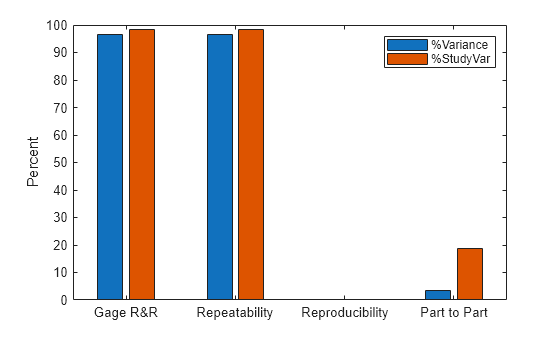
The software displays information and a bar graph summarizing the study results. Each row of the table contains statistics for a different source of variability in the measurement data. In this data set, the dominant source of variability is repeatability (the variation in the measurement value on the same part, obtained by the same operator). This source is responsible for 96.475% of the total measurement variance, and 98.1% of the total measurement standard deviation. The number of distinct categories is 0, indicating that the measurement system is not capable of distinguishing any groups within the measurement data.
Input Arguments
Measurements, specified as a numeric column vector.
Data Types: single | double
Parts, specified as a categorical, character, or string array, a logical or numeric
column vector, or a cell array of character vectors. part must have
the same size as y. Each element of part
contains an identifier for the part associated with the corresponding measurement in
y.
Data Types: categorical | char | string | logical | single | double | cell
Operators, specified as a categorical, character, or string array, a logical or
numeric column vector, or a cell array of character vectors.
operator must have the same size as y. Each
element of operator contains an identifier for the operator that
collects the corresponding measurement in y.
Data Types: categorical | char | string | logical | single | double | cell
Parts and operators, specified as an n-by-2 numeric matrix, where
n is the length of y. The first and second
columns of group contain numeric identifiers for the part and
operator, respectively, corresponding to the measurements in
y.
Data Types: single | double
Since R2025a
Input data, specified as a table. tbl must have a variable that
contains the measurements, a variable that contains the parts, and (optionally) a
variable that contains the operators.
Data Types: table
Since R2025a
Measurements variable, specified as a character or string array.
yvar must be the name of the variable in tbl
that contains the measurements.
Data Types: char | string
Since R2025a
Parts variable, specified as a character or string array.
partvar must be the name of the variable in
tbl that contains the parts.
Data Types: char | string
Since R2025a
Operators variable, specified as a character or string array.
opvar must be the name of the variable in
tbl that contains the operators. If you do not specify
opvar, the software assumes that all measurements are obtained by
a single operator.
Data Types: char | string
Axes for the plot, specified as an Axes object. If you do not
specify ax, then gagerr creates the plot
using the current axes. For more information on creating an Axes
object, see axes.
Name-Value Arguments
Specify optional pairs of arguments as
Name1=Value1,...,NameN=ValueN, where Name is
the argument name and Value is the corresponding value.
Name-value arguments must appear after other arguments, but the order of the
pairs does not matter.
Example: results=gagerr(y,group,PrintTable="off") suppresses the
command-line output.
Since R2025a
Study variance multiplier, specified as a positive scalar.
gagerr uses SigmaMultiplier to
calculate the study variance and the precision-to-tolerance ratio. The default value
5.15 corresponds to the number of standard deviations that span
the middle 99% of a normally distributed population.
Example: SigmaMultiplier=6
Data Types: single | double
ANOVA model type, specified as one of the values in this table.
| Value | Description |
|---|---|
"linear" (default) | Main effects only |
"interaction" | Main effects plus two-factor interactions between
operator and part |
"nested" | operator is nested in part.
Use this model when operators are assigned to specific parts, and the
operators measure only those specific parts. For more information, see Other ANOVA Models. |
| part is nested in operator.
Use this model when each part is measured by a specific operator only. For
more information, see Other ANOVA Models. |
If you specify "linear" or
"interaction", gagerr calls the anovan function with the specified value of
Model.
If you specify "nested", gagerr calls
anovan with model="linear" and nested=[0 0; 1
0].
If you specify "part-nested", gagerr calls
anovan with model="linear" and nested=[0 1; 0
0].
If you specify part but do not specify
operator in the call to gagerr, you cannot
specify "interaction", "nested", or
"part-nested".
Example: Model="interaction"
Data Types: char | string
Lower and upper specification limits, specified as a two-element numeric vector.
If you specify Spec, the software computes the
precision-to-tolerance ratio (PTR) using the formula , where k is the value of
SigmaMultiplier, σGRR is the Gage
R&R standard deviation, and S1 and
S2 are the first and second elements of
Spec, respectively. If you do not specify
Spec, PTR is NaN. For more information about
PTR, see Gage R&R
Study.
Example: Spec=[0.1 0.9]
Data Types: single | double
Since R2025a
Flag to display the ANOVA table, specified as "on" or
"off". If you specify DisplayANOVA="on", the
software displays the ANOVA table as a figure.
Example: DisplayANOVA="on"
Data Types: char | string
Flag to display the results output, specified as "on" or
"off". For more information about the results output, see Gage R&R
Study.
Example: PrintTable="off"
Data Types: char | string
Since R2025a
Results output format, specified as "table" or
"matrix". The value of OutputFormat
determines whether results is a table or a matrix. If you do not
specify OutputFormat, then results is a
matrix if you specify y, and a table if you specify
tbl.
Example: OutputFormat="matrix"
Data Types: char | string
Flag to display a bar graph of the results, specified as "on"
or "off". For more information about the bar graph results, see
Gage R&R
Study.
Example: PrintGraph="off"
Data Types: char | string
Output Arguments
Study results, returned as a numeric matrix or a table. If
results is a matrix, the rows contain metrics for individual
sources of variability in the measurement system. If you specify
tbl or OutputFormat="table", then
results is a table. The rows of results (or
row names, if results is a table) are described below. Depending on
the other options you specify, some rows are not included when
results is a table.
| Row | Table Row Name | Description |
|---|---|---|
Gage R&R | GageRR | Total measurement variation due to repeatability and reproducibility sources |
Repeatability | Gage_Repeatability | Variation in the measurements of the same part, collected by the same operator |
Reproducibility | Gage_Reproducibility | Variation in the measurements of the same part, collected by different operators |
Operator | Reproducibility_Operator | Variation in the measurements collected by the same operator |
Part*Operator | Reproducibility_PartandOperator | Variation in the measurements due to the two-factor interactions of parts
and operators. The variation is zero unless Model is
"interaction". |
Part-to-part | Part | Variation among the set of parts |
Total | Total | Combined Gage R&R and part-to-part variability. This row is not
included when results is a matrix. |
The columns or variables in results are described below. The
variable Source is not included when results is
a table.
| Column or Variable | Description |
|---|---|
Source | Variability source |
Variance | Variance |
PercentVariance | Percentage of the total variance |
Sigma | Standard deviation (square root of the variance) |
StudyVariation | Study variance, equal to SigmaMultiplier times the
standard deviation |
PercentStudyVariation | Percentage of the total study variance |
Summary statistics, returned as a structure with these fields:
ndc— Number of distinct categoriesprr— Percentage of Gage R&R of total variationsptr— Precision-to-tolerance ratioSigmaMultiplier— Study variance multiplier
If you do not specify Spec, then
ptr is NaN. For more information on the summary
statistics, see Gage R&R
Study.
More About
A Gage repeatability and reproducibility (R&R) study uses one- or two-way analysis
of variance (see anovan) to assess the precision of a measurement
system. In a typical system, a group of operators use gages to obtain multiple measurements
of a set of items (parts) under the same conditions, if possible. If a system has high
precision, the measurements of an individual part are narrowly scattered around a single
value. There are several possible sources of variability in a measurement system.
| Variability Source | Description |
|---|---|
| Repeatability | Variation in the measurements of the same part, collected by the same operator |
| Operator | Variation in the measurements collected by the same operator |
| Part*Operator | Variation in the measurements due to the interactions of parts and operators |
| Reproducibility | Sum of Operator and Part*Operator |
| Gage R&R | Total measurement variation due to repeatability and reproducibility |
| Part-to-part | Variation among the set of parts. |
The total variability in a measurement system is the sum of Gage R&R variability and part-to-part variability.
Each of the variability sources can be characterized by a statistical metric. Common
metrics are the variance, standard deviation (square root of the variance), percentage of
the total variance, and percentage of the total standard deviation. The study
variance is a measure of all variability in the measurement system due to
repeatability and reproducibility, and is defined as the study variance multiplier
(SigmaMultiplier) times
the Gage R&R standard deviation. The default multiplier value 5.15 corresponds to the
number of standard deviations that span the middle 99% of a normally distributed
population.
Three common summary metrics describe the capability of a measurement system to distinguish the parts from each other, based on the measurement data:
The number of distinct categories (NDC) is a measure of how many groups the system can distinguish within the measurement data. NDC is equal to times the ratio of part-to-part standard deviation to Gage R&R standard deviation. An NDC value of 5 or larger is indicative of a capable measurement system. A system with an NDC value smaller than 2 is not capable. For example, if a measurement system has NDC=3, the measurements can be divided into three groups, such as low, middle, and high.
The percentage of Gage R&R of total variations (PRR) is the fraction of the total standard deviation that is due to Gage R&R variability. In general, a system with PRR less than 10% is capable, while a PRR value greater than 30% indicates that the system is not capable.
The precision-to-tolerance ratio (PTR) compares the variability in the measurement system to the specified tolerance (
Spec). In general, a system with PTR less than 0.1 is capable, while a PTR value greater than 0.3 indicates that the system is not capable. For example, if the lower and upper specification limits for the set of parts are 1 and 20, respectively, and the standard deviation of the measurements due to Gage R&R is 0.3, the PTR value is 0.08, indicating a capable system.
References
[1] Burdick, Richard K., Connie M. Borror, and Douglas C. Montgomery. Design and Analysis of Gauge R&R Studies: Making Decisions with Confidence Intervals in Random and Mixed ANOVA Models. ASA-SIAM Series on Statistics and Applied Probability. Philadelphia, Pa. : Alexandria, Va: Society for Industrial Applied Mathematics ; American Statistical Association, 2005.
Version History
Introduced in R2006bgagerr has several extensions and new syntaxes:
You can specify input data as a table that contains a variable for the measurements, a variable for the parts, and (optionally) a variable for the operators.
When you specify input data as a table, or set the
OutputFormatname-value argument as"table", theresultsoutput is returned as a table instead of a matrix.You can specify the
SigmaMultipliername-value argument, whichgagerruses to calculate the study variance and the precision-to-tolerance ratio. The default value5.15is used in previous releases, and corresponds to the number of standard deviations that span the middle 99% of a normally distributed population.You can specify
DisplayANOVA="on"to display the ANOVA table as a figure.Specify
Model="part-nested"to select an ANOVA model where the parts are nested within the operators.
Specify the target axes for the plot by using the ax input
argument.
MATLAB Command
You clicked a link that corresponds to this MATLAB command:
Run the command by entering it in the MATLAB Command Window. Web browsers do not support MATLAB commands.
Seleccione un país/idioma
Seleccione un país/idioma para obtener contenido traducido, si está disponible, y ver eventos y ofertas de productos y servicios locales. Según su ubicación geográfica, recomendamos que seleccione: .
También puede seleccionar uno de estos países/idiomas:
Cómo obtener el mejor rendimiento
Seleccione China (en idioma chino o inglés) para obtener el mejor rendimiento. Los sitios web de otros países no están optimizados para ser accedidos desde su ubicación geográfica.
América
- América Latina (Español)
- Canada (English)
- United States (English)
Europa
- Belgium (English)
- Denmark (English)
- Deutschland (Deutsch)
- España (Español)
- Finland (English)
- France (Français)
- Ireland (English)
- Italia (Italiano)
- Luxembourg (English)
- Netherlands (English)
- Norway (English)
- Österreich (Deutsch)
- Portugal (English)
- Sweden (English)
- Switzerland
- United Kingdom (English)