tffilt
Description
Examples
Create a signal that consists of a quadratic chirp and two sinusoids whose frequencies are 250 Hz and 350 Hz, respectively. The sinusoids have disjoint time support. Sample the signal at 1 kHz for four seconds.
tspan = 4; Fs = 1e3; t = 0:1/Fs:tspan-1/Fs; chp = chirp(tspan/2-t,30,max(tspan/2-t),100,"quadratic",[],"concave"); si1 = cos(250*2*pi*t); si2 = cos(350*2*pi*t); si1 = si1.*(t<tspan/2); si2 = si2.*(t>=tspan/2); sig = si1+si2+chp;
Visualize the one-sided discrete Gabor transform of the signal.
dgt(sig,SampleRate=Fs,FrequencyRange="onesided")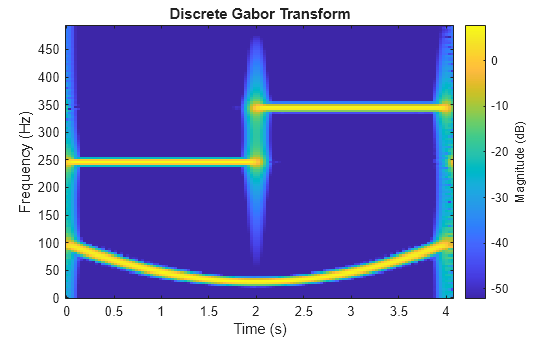
Obtain the DGT of the signal. Also obtain the frequencies and times at which the DGT is evaluated.
[d,frq,tm] = dgt(sig,SampleRate=Fs,FrequencyRange="onesided");Use the frequency vector and time vector to create time-frequency masks that mark for removal:
The 250 Hz sinusoid.
The chirp samples from two to four seconds.
frqSinusoid = (frq>225)&(frq<275); tmSinusoid = (tm<2); mskSinusoid = frqSinusoid*tmSinusoid'; frqChirp = (frq<125); tmChirp = (tm>2); mskChirp = frqChirp*tmChirp';
Use the tffilt function to reconstruct a filtered signal using the two masks. Specify the "gm" time-frequency filtering method.
rec = tffilt({mskSinusoid,mskChirp},sig,FrequencyRange="onesided", ...
Method="gm");Plot the original signal and reconstruction.
tiledlayout(2,1) nexttile plot(t,sig) ylim([-2.2 2.2]) ylabel("Amplitude") title("Original Signal") nexttile plot(t,rec) ylim([-2.2 2.2]) ylabel("Amplitude") xlabel("Time (s)") title("Filtered Signal")

Visualize the DGT of the filtered signal.
figure
dgt(rec,SampleRate=Fs,FrequencyRange="onesided")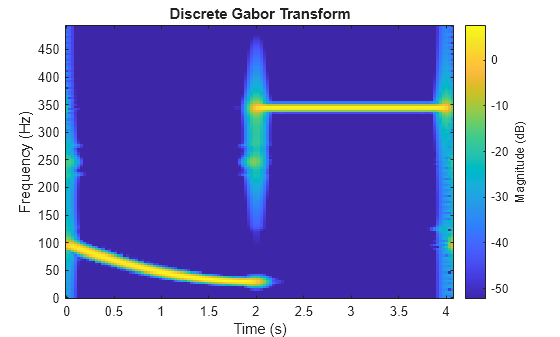
Load the harmperc data file. After loading, your workspace contains the following variables:
x— A mixed audio recording of a drum and guitar.harm— An audio recording of only the guitar.fs— A scalar containing the sample rate.
The duration of both recordings is six seconds. The sample rate is 16 kHz.
load harmpercUse dgt to visualize the one-sided DGT of the mixed recording. Specify a window length of 1024 samples, a hop length of 512 samples. Set the number of frequency bins to .
winLen = 1024; hopLen = 512; numBins = 2^11; dgt(x,WindowLength=winLen,HopLength=hopLen, ... SampleRate=fs, ... NumFrequencyBins=numBins, ... FrequencyRange="onesided")
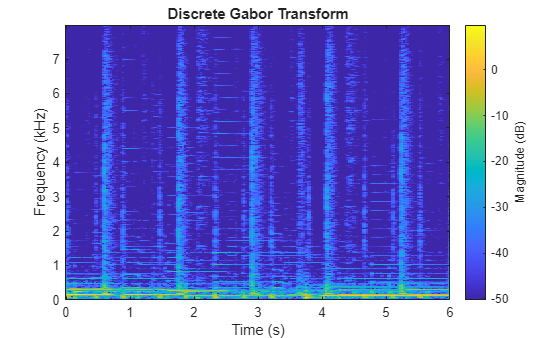
The difference between the mixed and guitar recordings is the percussive audio. Visualize the one-sided DGT of the difference between the two recordings. Use the same dgt parameters.
dgt(x-harm,WindowLength=winLen,HopLength=hopLen, ... SampleRate=fs, ... NumFrequencyBins=numBins, ... FrequencyRange="onesided")
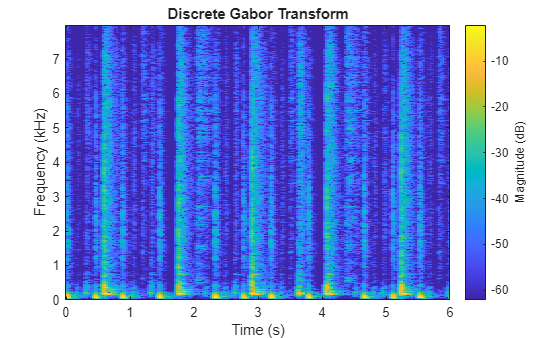
Obtain the DGT of the difference between the two recordings and the mixed recording.
Dp = dgt(x-harm,WindowLength=winLen,HopLength=hopLen, ... SampleRate=fs, ... NumFrequencyBins=numBins, ... FrequencyRange="onesided"); Dx = dgt(x,WindowLength=winLen,HopLength=hopLen, ... SampleRate=fs, ... NumFrequencyBins=numBins, ... FrequencyRange="onesided");
Use both DGTs to create a binary mask that identifies the time-frequency bins associated with the percussive audio to filter out of the DGT of the mixed recording. Keep in mind that a true value indicates that tffilt filters out the corresponding time-frequency bin.
bmask = abs(Dp)>0.5*abs(Dx);
Use tffilt to apply the mask to the mixed audio recording. Use the "gm" time-frequency filtering method. Visualize the DGT of the reconstruction.
y = tffilt(bmask,x,WindowLength=winLen,HopLength=hopLen, ... NumFrequencyBins=numBins,FrequencyRange="onesided",Method="gm"); dgt(y,WindowLength=winLen,HopLength=hopLen, ... SampleRate=fs, ... NumFrequencyBins=numBins,FrequencyRange="onesided");
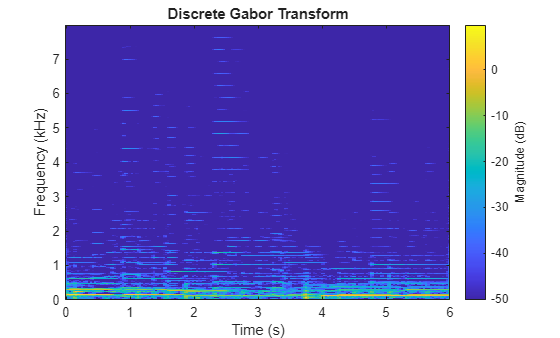
Compute the signal-to-interference (SIR) before and after the filtering.
sirBefore = 20*log10(norm(harm,2)/norm(harm-x,2))
sirBefore = 10.4058
sirAfter = 20*log10(norm(harm,2)/norm(harm-y,2))
sirAfter = 17.2166
Input Arguments
Binary mask, specified as a logical matrix or a cell array of logical matrices. The
size of each logical matrix must be the same as the size of the DGT of the input signal
x. The row and column dimensions correspond to the frequency and
time axes, respectively, of the time-frequency plane. A true value
indicates that tffilt filters out the corresponding
time-frequency bin.
To make the size of the DGT the same as that of bmask,
HopLength, NumFrequencyBins, and
FrequencyRange must be the same as those used in computing
bmask.
If bmask is a cell array, the tffilt
function applies each mask sequentially to the DGT of x before
reconstructing the filtered signal.
Data Types: logical
Input signal, specified as a vector or a timetable with a single variable containing
a vector. If x is a timetable, it must contain finite and uniformly
increasing row times.
To obtain the DGT of the input signal, x, the
tffilt function internally uses the dgt
function. If the signal length is not an integer multiple of the least common multiple
(LCM) of the hop length, HopLength, and the length of the Gaussian
window, WindowLength, dgt
zero-pads the signal to the nearest largest length that is a multiple of this
LCM.
Data Types: single | double
Complex Number Support: Yes
Name-Value Arguments
Specify optional pairs of arguments as
Name1=Value1,...,NameN=ValueN, where Name is
the argument name and Value is the corresponding value.
Name-value arguments must appear after other arguments, but the order of the
pairs does not matter.
Example: y=tffilt(bmask,x,FrequencyRange="onesided",HopLength=32)
computes a one-sided DGT using a hop length of 32 samples.
Gaussian window length in samples, specified as a positive integer. The window length also determines the time-frequency ratio (TFR) of the window. For more information, see Time-Frequency Ratio.
Data Types: single | double
Hop length or time shift of the Gaussian windows in samples, specified as a nonnegative integer. The hop length affects the overlap between the windows and thus the time resolution of the transform.
You must specify the same hop length to create the binary mask
bmask.
Data Types: single | double
Number of frequency bins to use to calculate the DGT, specified as a positive integer. The number of bins determines the frequency resolution in the time-frequency representation of the signal.
To ensure the transform is redundant and perfect reconstruction can be achieved, the number of frequency bins must be larger than the hop length.
You must specify the same number of frequency bins to create the binary mask
bmask.
Data Types: single | double
DGT frequency range, specified as "centered",
"onesided", or "twosided". The
tffilt function computes the DGT over the specified range.
"centered"— Computes a two-sided and centered DGT."onesided"— Computes a one-sided DGT."twosided"— Computes a two-sided DGT.
You must use the same number of frequency bins and frequency range to create the
binary mask bmask.
Time-frequency filtering method, specified as one of these:
"igm"—tffiltperforms filtering by reconstructing the signal using the inverse of the Gabor multiplier. This method involves solving a linear system where the Gabor multiplier's eigenvalues are estimated using the iterative preconditioned conjugate gradient technique, allowing effective reconstruction of the filtered signal.tffiltinternally uses thepcgandeigsfunctions."gm"—tffiltperforms filtering by applying the binary maskbmaskdirectly to the DGT of the input signalx, and then reconstructing the signal using the inverse DGT. Specifically, the algorithm calculates the filtered signal asIDGT(bmask.*dgt(x)). This method is computationally less intensive compared to the other methods."rigm"—tffiltperforms filtering by solving a regularized optimization problem [1]. The function computes the eigenvalues of the Gabor multiplier using the adaptive randomized range finder (ARRF) techniques and the Nystrom method for random eigenvalue decomposition. To learn more about the ARRF and Nystrom algorithms, as implemented intffilt, see Algorithms 4.2 and 5.5, respectively, in [4].
For more information, see Gabor Multipliers.
Output Arguments
Filtered signal, returned as a vector or timetable. y has the
same size and data type as the input signal x.
More About
The time-frequency ratio (TFR) is the ratio between the effective support of the Gaussian window in time and in frequency. The TFR is computed as , where W is the length of the Gaussian window in samples and L is the length of the input signal. The periodic Gaussian is given by
where and [2].
If the TFR is greater than 1, then the window has a wider support in the time domain.
A set of functions forms a Gabor frame if there exist positive constants A and B such that:
for all signals x, where A and B are frame bounds. This condition ensures that the signal can be accurately represented and reconstructed.
When A = B = 1, the frame is called a Parseval Gabor frame. For more information, see Nonstationary Gabor Frames and the Constant-Q Transform.
The discrete Gabor transform (DGT) is a commonly used transform in signal analysis and synthesis, especially when a linear frequency scale is required. The DGT of a discrete signal is computed based on the canonical tight window of a Gabor frame with a periodic Gaussian window [3]. The DGT is computed by sliding the Gaussian window over the signal and calculating the DGT of each segment of windowed data.
The DGT of a discrete signal x is given as:
where:
g(l) is the (analysis) window function (filter prototype) that localizes the signal in time and in frequency. The bar over the window function indicates complex conjugate.
a is the hop length, which determines how much the window is shifted for each time step.
M is the number of frequency points (frequency bins), determining the frequency resolution.
L is the signal length that satisfies L = a N = b M, where N and b are positive integers.
D(m,n) are the time-frequency coefficients, representing the signal's content at time index n and frequency index m.
By default, the tffilt function shifts the Gaussian window, whose length is 128 samples, by 32 samples in time. This yields an overlap of 75%.
The inverse discrete Gabor transform (IDGT) reconstructs the original signal x from the DGT coefficients.
Using the notation from above, the IDGT is given as:
where is the synthesis window function. To ensure perfect reconstruction, the following must be satisfied:
Frame Condition — The sets of analysis window functions, , and synthesis window functions, , must each form a Parseval Gabor frame.
Redundancy — The redundancy factor of a Gabor frame is defined as . For perfect reconstruction, .
Gabor multipliers are linear operators used for time-varying signal filtering through pointwise multiplication in the Gabor domain.
Defined by a window function , an integer lattice , and -by-mask , a Gabor multiplier (GM) acts on a signal as:
The tffilt function uses three methods to perform filtering.
"gm"— The function returns the output of the GM."igm"— The function uses an iterative approach based on the precondition conjugate gradient algorithm to find the inverse of the GM."rigm"— The function solves the optimization problem , where is the subregion in the time-frequency domain , is a regularizing factor, and is the observed signal and is the desired signal to be reconstructed. The region denotes the time-frequency region where the interfering signal is concentrated. The first tern of the objective function is a data fidelity term that matches the DGT of the estimated signal to that of the observation outside . The second term controls its energy in each subregion , and the regularization parameters control the trade-off among all terms.
References
[1] Krémé, A. Marina, Valentin Emiya, Caroline Chaux, and Bruno Torrésani. “Time-Frequency Fading Algorithms Based on Gabor Multipliers.” IEEE Journal of Selected Topics in Signal Processing 15, no. 1 (January 2021): 65–77. https://doi.org/10.1109/JSTSP.2020.3045938.
[2] Mallat, S.G. and Zhifeng Zhang. “Matching Pursuits with Time-Frequency Dictionaries.” IEEE Transactions on Signal Processing 41, no. 12 (December 1993): 3397–3415. https://doi.org/10.1109/78.258082.
[3] Søndergaard, Peter. “An Efficient Algorithm for the Discrete Gabor Transform Using Full Length Windows.” In SAMPTA ’09 International Conference on SAMPling Theory and Applications, edited by Laurent Fesquet and Bruno Torresani, 223–26. Marseille, France, 2009. https://hal.science/hal-00495456/file/SampTAProceedings.pdf.
[4] Halko, N., P. G. Martinsson, and J. A. Tropp. “Finding Structure with Randomness: Probabilistic Algorithms for Constructing Approximate Matrix Decompositions.” SIAM Review 53, no. 2 (January 2011): 217–88. https://doi.org/10.1137/090771806.
Extended Capabilities
C/C++ Code Generation
Generate C and C++ code using MATLAB® Coder™.
Version History
Introduced in R2025a
MATLAB Command
You clicked a link that corresponds to this MATLAB command:
Run the command by entering it in the MATLAB Command Window. Web browsers do not support MATLAB commands.
Seleccione un país/idioma
Seleccione un país/idioma para obtener contenido traducido, si está disponible, y ver eventos y ofertas de productos y servicios locales. Según su ubicación geográfica, recomendamos que seleccione: .
También puede seleccionar uno de estos países/idiomas:
Cómo obtener el mejor rendimiento
Seleccione China (en idioma chino o inglés) para obtener el mejor rendimiento. Los sitios web de otros países no están optimizados para ser accedidos desde su ubicación geográfica.
América
- América Latina (Español)
- Canada (English)
- United States (English)
Europa
- Belgium (English)
- Denmark (English)
- Deutschland (Deutsch)
- España (Español)
- Finland (English)
- France (Français)
- Ireland (English)
- Italia (Italiano)
- Luxembourg (English)
- Netherlands (English)
- Norway (English)
- Österreich (Deutsch)
- Portugal (English)
- Sweden (English)
- Switzerland
- United Kingdom (English)