filterpadding
Description
[
returns structures containing the same first-order time wavelet filter and lowpass filter
padded to two different lengths: the empirically determined ideal length, and the length
based on the padding factors specified in the joint time-frequency scattering (JTFS) network
wav,lowpass] = filterpadding(jtfn)jtfn. The wav structure contains the padded
wavelet filters, and the lowpass structure contains the padded lowpass
filters. The JTFS network uses the filters of minimum length.
You can use filterpadding to determine which padded length is
sufficient for your application.
[
specifies options using one or more name-value arguments. You can add these arguments to the
previous syntax. For example, to specify the frequency wavelets, set
wav,lowpass] = filterpadding(jtfn,Name=Value)FilterBank to "frequency".
Examples
Input Arguments
Name-Value Arguments
Output Arguments
More About
Version History
Introduced in R2024b
![Figure contains 2 axes objects. Axes object 1 with title Ideal Wavelet Boundary Values: [4.532e-07 4.5324e-07] contains 3 objects of type line. These objects represent Real, Imaginary, Magnitude. Axes object 2 with title Padded Wavelet Boundary Values: [0 2.0329e-20] contains 3 objects of type line.](../../examples/wavelet/win64/EffectsOfPaddingFactorOnWaveletFilterDecayExample_01.png)
![Figure contains 2 axes objects. Axes object 1 with title Ideal Lowpass Boundary Values: [6.0798e-07 6.0803e-07] contains an object of type line. Axes object 2 with title Padded Lowpass Boundary Values: [0 1.0842e-19] contains an object of type line.](../../examples/wavelet/win64/EffectsOfPaddingFactorOnWaveletFilterDecayExample_02.png)
![Figure contains 2 axes objects. Axes object 1 with title Ideal Wavelet Boundary Values: [1.0394e-12 1.0714e-12] contains 3 objects of type line. These objects represent Real, Imaginary, Magnitude. Axes object 2 with title Padded Wavelet Boundary Values: [2.1557e-08 2.1557e-08] contains 3 objects of type line.](../../examples/wavelet/win64/EffectsOfPaddingFactorOnWaveletFilterDecayExample_03.png)
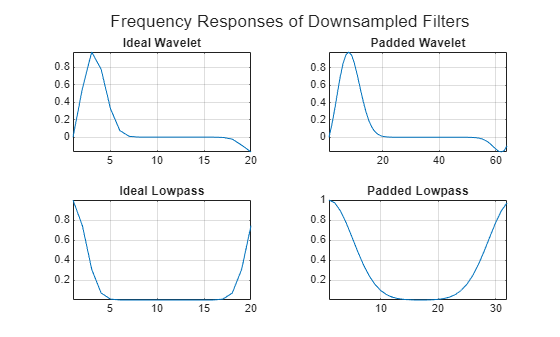
![Figure contains 2 axes objects. Axes object 1 with title Ideal Wavelet Boundary Values: [5.8009e-05 0.00016333] contains 3 objects of type line. These objects represent Real, Imaginary, Magnitude. Axes object 2 with title Padded Wavelet Boundary Values: [0 7.7579e-18] contains 3 objects of type line.](../../examples/wavelet/win64/EffectsOfPaddingFactorOnWaveletFilterDecayExample_05.png)
![Figure contains 2 axes objects. Axes object 1 with title Ideal Lowpass Boundary Values: [7.7821e-05 0.00019653] contains an object of type line. Axes object 2 with title Padded Lowpass Boundary Values: [0 5.2042e-18] contains an object of type line.](../../examples/wavelet/win64/EffectsOfPaddingFactorOnWaveletFilterDecayExample_06.png)