Model AUTOSAR Data Types
The AUTOSAR standard defines platform data types for use by AUTOSAR software components. In Simulink®, you can model AUTOSAR data types used in various elements including data elements, operation arguments, calibration parameters, measurement variables, and inter-runnable variables. If you import an AUTOSAR component from ARXML files, Embedded Coder® imports AUTOSAR data types and creates the required corresponding Simulink data types. During code generation, Embedded Coder exports ARXML descriptions for data types used in the component model and generates AUTOSAR data types in C code.
About AUTOSAR Data Types
AUTOSAR specifies data types that apply to:
Data elements of a sender-receiver Interface
Operation arguments of a client-server Interface
Calibration parameters
Measurement variables
Inter-runnable variables
These data types fall into two categories:
Platform data types, which allow a direct mapping to C intrinsic types.
Composite data types, which map to C arrays and structures.
To model AUTOSAR platform data types, use corresponding Simulink data types. You can configure the platform type names in the XML Options of the AUTOSAR Dictionary. For more information, see AUTOSAR Platform Types.
AUTOSAR 3.x platform names will be removed in a future release.
| Simulink Data Type | AUTOSAR 3.x Platform Type | AUTOSAR 4.x Platform Type |
|---|---|---|
boolean | Boolean | boolean |
single | Float | float32 |
double | Double | float64 |
int8 | SInt8 | sint8 |
int16 | SInt16 | sint16 |
int32 | SInt32 | sint32 |
int64 | SInt64 | sint64 |
uint8 | UInt8 | uint8 |
uint16 | UInt16 | uint16 |
uint32 | UInt32 | uint32 |
uint64 | UInt64 | uint64 |
AUTOSAR composite data types are arrays and records, which are represented in Simulink by wide signals and bus objects, respectively. To configure a wide signal or bus object through Inport or Outport blocks, use the Model Data Editor. On the Modeling tab, click Model Data Editor and select the Inports/Outports tab. Select the Design view. From the list of inports and outports, select the source block to configure.
The following figure shows how to specify a wide signal, which corresponds to an AUTOSAR composite array.

The following figure shows how to specify a bus object, which corresponds to an AUTOSAR composite record.

To specify the data types of data elements and arguments of an operation prototype, use the
drop-down list in the Data Type column. You can specify a Simulink built-in data type, such as boolean,
single, or int8, or enter an alias
for the data type. For example, the following figure shows an alias
sint8, corresponding to an AUTOSAR data type, in the
Data Type column.
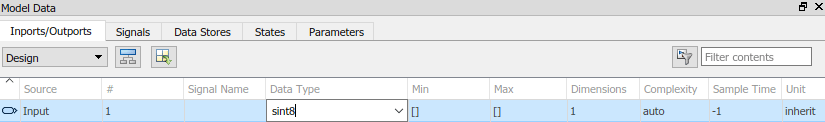
For more guidance in specifying the data type, you can use the Data Type Assistant on the Signal Attributes pane of the Inport or Outport Block Parameters dialog box or in the Property Inspector.
Enumerated Data Types
AUTOSAR supports enumerated data types. For the import process, if
there is a corresponding Simulink enumerated data type, the software uses the data type. The software checks
that the two data types are consistent. However, if a corresponding Simulink data type is not found, the software automatically creates the enumerated
data type using the Simulink.defineIntEnumType function. This
automatic creation of data types is useful when you want to import a large quantity of
enumerated data types.
Consider the following example:
<SHORT-NAME>BasicColors</SHORT-NAME>
<COMPU-INTERNAL-TO-PHYS>
<COMPU-SCALES>
<COMPU-SCALE>
<LOWER-LIMIT>0</LOWER-LIMIT>
<UPPER-LIMIT>0</UPPER-LIMIT>
<COMPU-CONST>
<VT>Red</VT>The software creates an enumerated data type using:
Simulink.defineIntEnumType( "BasicColors", ...
{"Red", "Green", "Blue"}, ...
[0;1;2], ...
"Description", "Type definition of BasicColors.", ...
"HeaderFile", "Rte_Type.h", ...
"AddClassNameToEnumNames", false);Structure Parameters
Before exporting an AUTOSAR software component, specify the data types of structure parameters to be Simulink.Bus objects. See Control Field Data Types and Characteristics by Creating Parameter Object. Otherwise, the software displays the following behavior:
When you validate the AUTOSAR configuration, the software issues a warning.
When you build the model, the software defines each data type to be an anonymous
structand generates a random, nondescriptive name for the data type.
When importing an AUTOSAR software component, if a parameter structure has a data type name that corresponds to an anonymous struct, the software sets the data type to struct. However, if the component has data elements that reference this anonymous struct data type, the software generates an error.
Data Types
The AUTOSAR standard defines an approach to AUTOSAR data types in which base data types are mapped to implementation data types and application data types. Application and implementation data types separate application-level physical attributes from implementation-level attributes. Examples of application-level physical attributes are real-world ranges of values, data structures, and physical semantics. Examples of implementation-level attributes are stored-integer minimum and maximum values and specifications of AUTOSAR platform types (such as, integer, Boolean, or real).
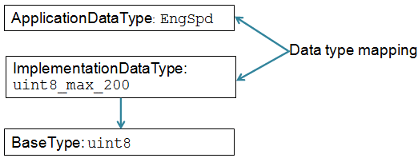
The software supports AUTOSAR data types in Simulink originated, top-down, and round-trip workflows:
For AUTOSAR components originating in Simulink, the software generates AUTOSAR application data types, implementation data types, and base types to preserve the information contained within Simulink data types.
In the AUTOSAR package structure created for Simulink originated components:
You can specify separate packages to aggregate elements that relate to data types, including application data types, software base types, data type mapping sets, system constants, and units.
Implementation data types are aggregated in the main data types package.
For more information, see Configure AUTOSAR Packages.
For top-down and round-trip workflows involving AUTOSAR components originating from outside MATLAB®, the ARXML importer and exporter preserves data type and mapping information for each imported AUTOSAR data type within its data type mapping sets.
For information about mapping value constraints between AUTOSAR application data types and Simulink data types, see Application Data Type Physical Constraint Mapping.
For AUTOSAR data types originating in Simulink, you can control some aspects of data type export. For example, you can control when application data types are generated or specify the AUTOSAR package and short name exported for AUTOSAR data type mapping sets.
For more information, see Configure AUTOSAR Data Types Export.
AUTOSAR Data Types in Simulink Originated Workflow
In a Simulink originated (bottom-up) workflow, you create a Simulink model and export the model as an AUTOSAR software component.
The software generates the application and implementation data types and base types to preserve the information contained within the Simulink data types:
For Simulink data types, the software generates implementation data types.
For each fixed-point type, in addition to the implementation data type, the software generates an application data type with the
COMPU-METHOD-REFelement to preserve scale and bias information. This application data type is mapped to the implementation data type.For each
Simulink.ValueTypeobject, the software generates an application data type reflecting the properties specified on theSimulink.ValueTypeobject, including dimension, and minimum and maximum values. This application data type is mapped to an implementation data type.
Note
The software does not support application data types from referenced models.
| Simulink Data Type | AUTOSAR XML | |
|---|---|---|
| Implementation Type | Application Type | |
Primitive (excluding fixed point), for example,
Covers Boolean, integer, real myInt16 = Simulink.AliasType;
myInt16.BaseType = "int16"; |
<IMPLEMENTATION-DATA-TYPE> <SHORT-NAME>myInt16</SHORT-NAME> <CATEGORY>VALUE</CATEGORY> … | Not generated |
Primitive (fixed point), for example,
myFixPt = Simulink.NumericType; myFixPt.DataTypeMode = …; myFixPt.IsAlias = true; |
<IMPLEMENTATION-DATA-TYPE> <SHORT-NAME>myFixPt</SHORT-NAME> <CATEGORY>VALUE</CATEGORY> … |
<APPLICATION-PRIMITIVE-DATA-TYPE> <SHORT-NAME>myFixPt</SHORT-NAME> <COMPU-METHOD-REF>… |
Enumeration, for example,
Simulink.defineIntEnumType("myEnum",... {"Red","Green","Blue"},... [1;2;3],…); |
<IMPLEMENTATION-DATA-TYPE> <SHORT-NAME>myEnum</SHORT-NAME> <CATEGORY>VALUE</CATEGORY> <COMPU-METHOD>… | Not generated |
Record, for example,
myRecord = Simulink.Bus; |
<IMPLEMENTATION-DATA-TYPE> <SHORT-NAME>myRecord</SHORT-NAME> <CATEGORY>STRUCT</CATEGORY> … | Not generated |
Value types, for example,
EngSpeed = Simulink.ValueType;
EngSpeed.Min = 0;
EngSpeed.Max = 65535;
EngSpeed.DataType = "uint32";
|
<IMPLEMENTATION-DATA-TYPE> <SHORT-NAME>uint32</SHORT-NAME> <CATEGORY>VALUE</CATEGORY> … |
<APPLICATION-PRIMITIVE-DATA-TYPE> <SHORT-NAME>EngSpeed</SHORT-NAME> <COMPU-METHOD-REF>… <DATA-CONSTR-REF>… … |
AUTOSAR Data Types in Round-Trip Workflow
In the round-trip workflow, you first use the XML description generated by an AUTOSAR authoring tool to import an AUTOSAR software component into a model. For more information see, Import AUTOSAR XML Descriptions Into Simulink. Later, you can generate AUTOSAR C and XML code from the model.
If the data prototype references an application data type, the software stores application to implementation data type mappings within the model and uses the application data type name to define the created Simulink data type.
For example, consider the primitive application data type with short name
myFixPt in the table below. This is a fixed point data type so a
Simulink.NumericType object named myFixPt,
matching the short name of the primitive application data type, is generated in
Simulink.
| AUTOSAR XML | Simulink Data Type | |
|---|---|---|
| Application Type | Implementation Type | |
<APPLICATION-PRIMITIVE-DATA-TYPE> <SHORT-NAME>myFixPt</SHORT-NAME> <COMPU-METHOD-REF>… |
<IMPLEMENTATION-DATA-TYPE> <SHORT-NAME>uint32</SHORT-NAME> … |
myFixPt = Simulink.NumericType; myFixPt.DataTypeMode = …; myFixPt.IsAlias = true; |
Upon import, the software derives implicit data type mappings from explicit data type mappings for the AUTOSAR data types present in composite data types. Within the scope of a single software component, any application data type can only be mapped to one implementation data type.
If the data prototype references an implementation data type, the software does not store mapping information and uses the implementation data type name to define the Simulink data type.
The software uses the application data types in simulations and the implementation data types for code generation. When you re-export the AUTOSAR software component, the software uses the stored information to provide the same mapping between the exported application and implementation data types. Implicit data type mappings that were created by the software will not be present in generated code.
Upon import of AUTOSAR data types, the importer creates the corresponding Simulink data types.
Simulink.AliasTypeobjects are created for primitive AUTOSAR data types - except for lookup tables and AUTOSAR data types that do not correspond to a built-in data type (integer, float).Simulink.ValueTypeobjects are created for primitive AUTOSAR data types that correspond to built-in data types.Simulink.ValueTypeobjects are created for AUTOSAR application data types when theUseValueTypesname-value argument is set to true when AUTOSAR application data types are imported using thecreateComponentAsModelfunction.Simulink.NumericTypeobjects are created for AUTOSAR data types representing a fixed point type or an integer type with a non-standard word length. Word length and signedness are inherited from data type constraints and base types.Simulink.Busobjects (structs) are created for composite data types.
Application Data Type Physical Constraint Mapping
In models configured for AUTOSAR, the software maps minimum and maximum values for Simulink data to the corresponding physical constraint values for AUTOSAR application data types.
If you import ARXML files, the software imports
PhysConstrvalues on application data types in the ARXML files toMinandMaxvalues on the corresponding Simulink data objects and root-level I/O signals.When you export ARXML files from a model, the software exports the
MinandMaxvalues specified on Simulink data objects and root-level I/O signals to the corresponding application data typePhysConstrs in the ARXML files.Simulink data types with unspecified
MinandMaxcorrespond to AUTOSAR application data types with full-range constraints. For example:On import, if the
PhysConstrvalues on an application data type match the full lower and upper limits in theInternalConstrfor the associated implementation data type, the importer sets the SimulinkMinandMaxvalues to[ ]. In those cases, Simulink implicitly enforces the default lower and upper limits based on the type.On export, if the Simulink
MinandMaxvalues for a type are[ ], the software exports default lower and upper limit values for that type (for example,0and1for abooleanbase type) to the ARXMLPhysConstrdescription.
Computation Method (COMPU-METHOD) Categories for Data Types
AUTOSAR software components use computation methods to convert between the internal values and physical representation of AUTOSAR data. Common uses for computation methods are linear data scaling, calibration, and measurement.
The category attribute of a computation method represents a specialization
of the computation method, which can impose semantic constraints. The
COMPU-METHOD categories produced by the code generator
include:
BITFIELD_TEXTTABLE— Transform internal value into bitfield textual elements.IDENTICAL— Floating-point or integer function for which internal and physical values are identical and do not require conversion.LINEAR— Linear conversion of an internal value; for example, multiply the internal value with a factor, then add an offset.RAT_FUNC— Rational function; similar to linear conversion, but with conversion restrictions specific to rational functions.SCALE_LINEAR_AND_TEXTTABLE— Combination ofLINEARandTEXTTABLEscaling specifications.TEXTTABLE— Transform internal value into textual elements.
The ARXML exporter generates COMPU-METHOD categories for every primitive
application data type, allowing calibration and measurement tools to monitor and interact
with the application data.
Note
Multiple Simulink enumerations cannot refer to the same computation method.
The following table shows the COMPU-METHOD categories that the
code generator produces for data types in a model that is configured for AUTOSAR.
| Data Type | COMPU-METHOD Category | COMPU-METHOD on Application Data Type | COMPU-METHOD on Implementation Data Type |
|---|---|---|---|
| Bitfield | BITFIELD_TEXTTABLE | Yes | Yes |
| Boolean | TEXTTABLE | Yes | Yes |
Enumerated without storage or with NativeInteger
types | TEXTTABLE | Yes | Yes |
| Enumerated with storage type | TEXTTABLE | Yes | No |
| Fixed-point | LINEARRAT_FUNC (limited to reciprocal
scaling)SCALE_LINEAR_AND_TEXTTABLE | Yes | No |
| Floating-point | IDENTICALSCALE_LINEAR_AND_TEXTTABLE | Yes | No |
| Integer | IDENTICALSCALE_LINEAR_AND_TEXTTABLE | Yes | No |
For enumerated data types, the ARXML importer tool adheres to the AUTOSAR standard and sets
the COMPU-METHOD category TEXTTABLE to the following:
The value of the symbol attribute if it exists.
The value
VTif it is a valid C identifier.The value of the
shortLabel.
For floating-point and integer data types that do not require conversion between internal and
physical values, the exporter generates a generic COMPU-METHOD category
IDENTICAL and short-name Identcl.
For information about creating and configuring computation methods for code generation, see Create, Import, and Configure AUTOSAR Computation Methods.