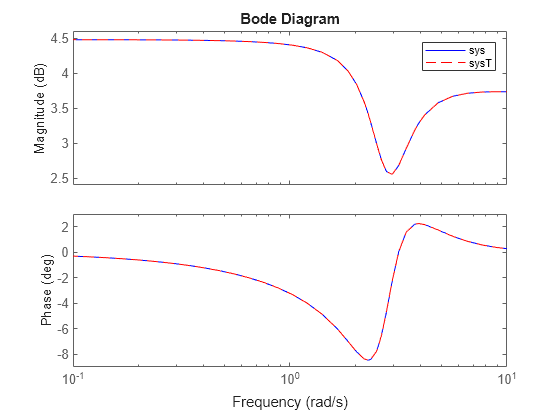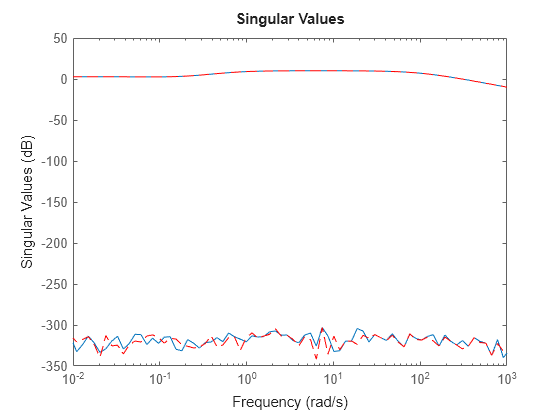ssequiv
Description
ssequiv performs an equivalence transformation on a
state-space model.
| Input Model | Transformed Model |
|---|---|
|
|
|
Here:
The left-transformation matrix is defined as .
The right-transformation matrix is defined as .
e1ande2are either –1 or 1. That is, TL isT1or its inverse and TR isT2or its inverse.
Examples
Input Arguments
Output Arguments
Version History
Introduced in R2023b