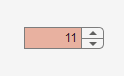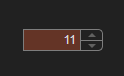getTheme
Class: matlab.ui.componentcontainer.ComponentContainer
Namespace: matlab.ui.componentcontainer
Syntax
Description
gt = getTheme(c)GraphicsTheme object for the parent figure of the specified
ComponentContainer object. To determine the theme of the figure, query
the BaseColorStyle property of gt.
The update method of the component container executes when the figure
theme changes, so you can call this method from within the update method of
your subclass to respond to changes in the figure theme.
Input Arguments
Output Arguments
Examples
Version History
Introduced in R2025a