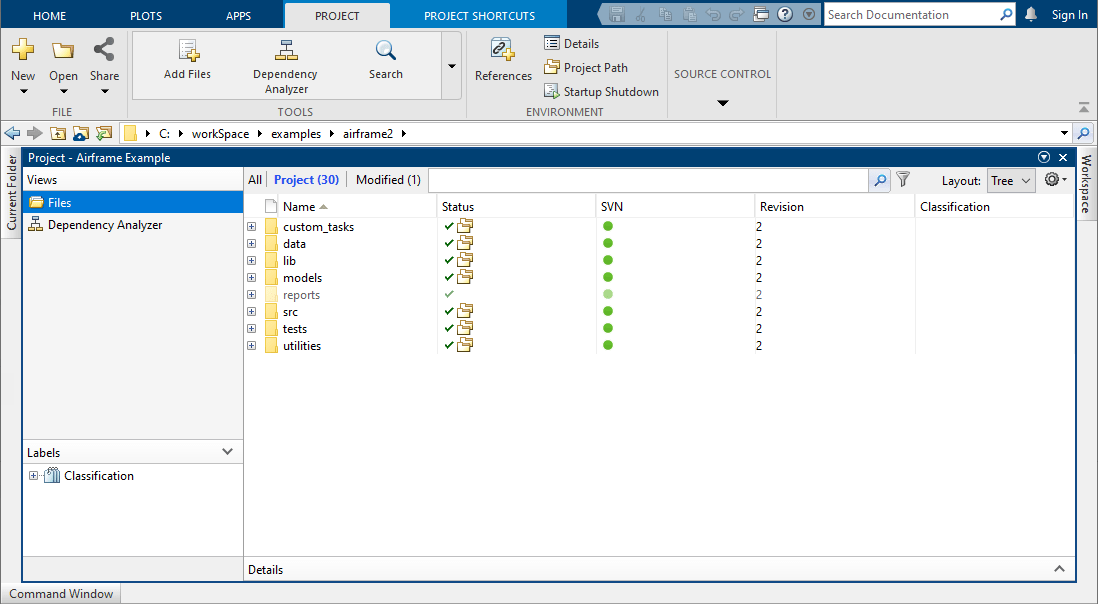Utilizar MATLAB Projects en Simulink
Los proyectos ayudan a organizar diseños de modelado de gran tamaño, encontrando los archivos necesarios, gestionando y compartiendo archivos y configuraciones, e interactuando con el control de versiones. Si es la primera vez que utiliza proyectos, para aprender los conceptos básicos, consulte Proyectos en la documentación de MATLAB®.
Para obtener información específica de Simulink, consulte What Are MATLAB Projects in Simulink?.
Funciones
Temas
- What Are MATLAB Projects in Simulink?
Use projects to help you organize your work. Find all your required files; manage and share files, settings, and user-defined tasks; and interact with source control.
- Explore Project Tools with Airframe Project
Try an example project to see how the tools can help you organize your work.
- Automatic Updates When Renaming, Deleting, or Removing Project Files
- Manage Shadowed and Dirty Model Files and Other Project Files
- Check for Compatibility Issues and Upgrade Simulink Models Using Project Upgrade
- Share Subset of Project Files Using Labels
- Identify and Run Tests in MATLAB Projects
- Run Custom Tasks on Project Files
- Use Source Control with MATLAB Projects
- Analyze Project Dependencies in Simulink
Find required files for a whole project or for specified files, and control options for analysis.
- Organize Large Modeling Projects Using Referenced Projects
Organize a large project into components to facilitate component reuse and modular development.