ultidyn
Uncertain linear time-invariant dynamics
Description
ultidyn objects represent uncertain linear time-invariant
dynamics whose only known attributes are bounds on their frequency response. Combine
ultidyn objects with other dynamic system models and uncertain elements to
model systems with uncertain dynamics, represented by uss or
genss models.
Creation
Description
H = ultidyn(name,iosize)ultidyn object modeling uncertain dynamics with a gain bound of
1 and output and input dimensions determined by iosize.
H = ultidyn(name,iosize,Name,Value)"Bound" to 0.1.
Input Arguments
Output and input dimensions of the uncertain dynamics, specified as a scalar value
or a vector of the form [Ny Nu], where Ny is the
number of outputs and Nu is the number of inputs. If you specify a
scalar value N, then H has
N outputs and inputs.
Properties
Form in which to express bound on the frequency response of the uncertain dynamics,
specified as either 'GainBounded' or
'PositiveReal'. This value determines the meaning of the
Bound property as follows:
'GainBounded'— The limit on the frequency response is expressed as an upper bound on the absolute gain, such thatabs(H) <= H.Bound(for SISO dynamics) orhinfnorm(H) <= H.Bound(for MIMO dynamics) at all frequencies.'PositiveReal'— The limit on the frequency response is expressed as a lower bound on the real part, such thatReal(H) >= H.Bound(for SISO dynamics) orH + H' >= 2*H.Bound(for MIMO dynamics) at all frequencies.
Bound on frequency response, specified as a scalar value. The meaning of this value
depends on the value of the Type property, as described in description of that property. The
default value also depends on how you set the Type property on object
creation.
If you do not specify
Typeor if you setType = 'GainBounded'on object creation, then the default value isBound = 1, meaning that the maximum absolute gain of the uncertain dynamics is 1 at all frequencies.If you set
Type = 'PositiveReal'on object creation, then the default value isBound = 0, meaning that the real part of the frequency response is greater than or equal to 0 at all frequencies.
Number of states in random samples of the block, specified as an integer. Some analysis commands such as usample and bode take random samples of uncertain dynamics. This property determines the number of states in the samples. For more information about how sampling of dynamic uncertainty works, see Generate Samples of Uncertain Systems.
Maximum frequency of random samples, specified as a positive scalar value. Randomly sampled uncertain dynamics are no faster than the specified value.
This property is read-only.
Nominal value, specified as a state-space model with the output and input dimensions
specified by iosize. The nominal value of a
ultidyn block is always 0 regardless of the uncertain dynamics the
block represents.
Block simplification level, specified as 'basic',
'full', or 'off'. In general, when you combine
uncertain elements to create uncertain state-space models, the software automatically
applies techniques to eliminate redundant copies of the uncertain elements. (See
simplify.) Use this property to specify
the simplification to apply when you use model arithmetic or interconnection techniques
with the uncertain block.
'basic'— Apply the elementary simplification method after each arithmetical or interconnection operation.'full'— Apply techniques similar to model reduction.'off'— Perform no simplification.
Name of uncertain element, specified as a string or character vector and stored as
a character vector. When you create an uncertain state-space (uss or
genss) model using uncertain control design blocks, the software
tracks the blocks using the name you specify in this property, not the variable name in
the MATLAB® workspace. For example, if you create a ultidyn block
using H = ultidyn("Delta",2), and combine the block with a numeric
LTI model, the Blocks property of the resulting uss
model lists the uncertain control design block Delta.
Names of input channels, specified as:
A character vector or string — For single-input models
A cell array of character vectors or a string array — For models with two or more inputs
''— For inputs without specified names
You can use automatic vector expansion to assign input names for multi-input models. For
example, if sys is a two-input model, you can specify
InputName as follows.
sys.InputName = 'controls';The input names automatically expand to {'controls(1)';'controls(2)'}.
You can use the shorthand notation u to refer to the InputName property. For example, sys.u is equivalent to sys.InputName.
Input channel names have several uses, including:
Identifying channels on model display and plots
Extracting subsystems of MIMO systems
Specifying connection points when interconnecting models
If you specify InputName using a string or string array, such as
"voltage", the input name is stored as a character vector,
'voltage'.
Units of input signals, specified as:
A character vector or string — For single-input models
A cell array of character vectors or string array — For models with two or more inputs
''— For inputs without specified units
Use InputUnit to keep track of the units each input signal is expressed in. InputUnit has no effect on system behavior.
If you specify InputUnit using a string, such as
"voltage", the input units are
stored as a character vector,
'voltage'.
Example: 'voltage'
Example: {'voltage','rpm'}
Input channel groups, specified as a structure where the fields are the group names and the values are the indices of the input channels belonging to the corresponding group. When you use InputGroup to assign the input channels of MIMO systems to groups, you can refer to each group by name when you need to access it. For example, suppose you have a five-input model sys, where the first three inputs are control inputs and the remaining two inputs represent noise. Assign the control and noise inputs of sys to separate groups.
sys.InputGroup.controls = [1:3]; sys.InputGroup.noise = [4 5];
Use the group name to extract the subsystem from the control inputs to all outputs.
sys(:,'controls')Example: struct('controls',[1:3],'noise',[4 5])
Names of output channels, specified as:
A character vector or string— For single-output models
A cell array of character vectors or string array — For models with two or more outputs
''— For outputs without specified names
You can use automatic vector expansion to assign output names for multi-output models. For
example, if sys is a two-output model, you can specify
OutputName as follows.
sys.OutputName = 'measurements';The output names automatically expand to {'measurements(1)';'measurements(2)'}.
You can use the shorthand notation y to refer to the OutputName property. For example, sys.y is equivalent to sys.OutputName.
Output channel names have several uses, including:
Identifying channels on model display and plots
Extracting subsystems of MIMO systems
Specifying connection points when interconnecting models
If you specify OutputName using a string, such as
"rpm", the output name is
stored as a character vector,
'rpm'.
Units of output signals, specified as:
A character vector or string — For single-output models
A cell array of character vectors or string array — For models with two or more outputs
''— For outputs without specified units
Use OutputUnit to keep track of the units each output signal is expressed in. OutputUnit has no effect on system behavior.
If you specify OutputUnit using a string, such as
"voltage", the output units are stored as a character vector,
'voltage'.
Example: 'voltage'
Example: {'voltage','rpm'}
Output channel groups, specified as a structure where the fields are the group names and the values are the indices of the output channels belonging to the corresponding group. When you use OutputGroup to assign the output channels of MIMO systems to groups, you can refer to each group by name when you need to access it. For example, suppose you have a four-output model sys, where the second output is a temperature, and the rest are state measurements. Assign these outputs to separate groups.
sys.OutputGroup.temperature = [2]; sys.OutputGroup.measurements = [1 3 4];
Use the group name to extract the subsystem from all inputs to the measurement outputs.
sys('measurements',:)Example: struct('temperature',[2],'measurement',[1 3 4])
Text notes about the model, specified as a string or character vector. The property stores
whichever of these two data types you provide. For instance, suppose that
sys1 and sys2 are dynamic system models. You
can set their Notes properties to a string and a character vector,
respectively.
sys1.Notes = "sys1 has a string."; sys2.Notes = 'sys2 has a character vector.'; sys1.Notes sys2.Notes
ans =
"sys1 has a string."
ans =
'sys2 has a character vector.'
You can also specify Notes as string array or a cell array of
character vectors or strings.
Data of any kind that you want to associate and store with the model, specified as any MATLAB data type.
Sample time, specified as:
0 — For continuous-time models.
Positive scalar value — For discrete-time models. Specify the sample time in the units given in the
TimeUnitproperty of the model.–1 — For discrete-time models with unspecified sample time.
Changing this property does not discretize or resample the model.
Model time units, specified as:
'nanoseconds''microseconds''milliseconds''seconds''minutes''hours''days''weeks''months''years'
If you specify TimeUnit using a string, such as
"hours", the time units are stored as a character vector,
'hours'.
Model properties such as sample time Ts,
InputDelay, OutputDelay, and other time
delays are expressed in the units specified by TimeUnit. Changing
this property has no effect on other properties, and therefore changes the overall
system behavior. Use to
convert between time units without modifying system behavior.
Object Functions
Many functions that work on numeric LTI models also work on uncertain control design
blocks such as ultidyn. These include model interconnection functions such as
connect and feedback, and linear analysis
functions such as bode and stepinfo. Some functions
that generate plots, such as bode and step, plot
random samples of the uncertain model to give you a sense of the distribution of uncertain
dynamics. When you use these commands to return data, however, they operate on the nominal
value of the system only. The following lists contain a representative subset of the functions
you can use with ultidyn models.
Examples
To model frequency-dependent uncertainty levels, create a ultidyn object and multiply it by a suitable shaping filter. For instance, suppose that you know your system dynamics fairly well at low frequencies, and do not want to introduce uncertainty in that regime, but you have less understanding of the high-frequency dynamis. Create an uncertain dynamic system model representing an uncertainty with gain of 0.1 at low frequencies and gain of 10 at high frequencies.
First, create a SISO ultidyn block with gain less than 1 at all frequencies.
H = ultidyn("H",1)Uncertain LTI dynamics "H" with 1 outputs, 1 inputs, and gain less than 1. Block Properties
Next, create a weighting function with the gain profile you want, starting a 0.1 and increasing to 10.
W = tf([1 .1],[.1 1]);
Multiply H by the weighting function to create the desired dynamic uncertainty. Examine random samples of the resulting uncertain model to confirm that the gain of the uncertain dynamics has the desired frequency-dependent bound.
Delta = W*H; bodemag(Delta)
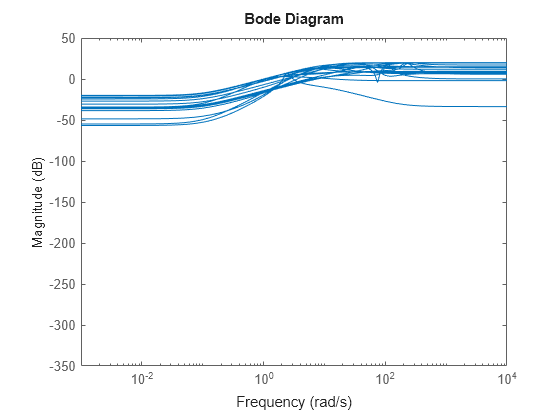
You can combine Delta with other models to introduce the dynamic uncertainty to your system. For instance, suppose you can model your system with a state-space model with the following nominal value.
A = [-5 10;-10 -5]; B = [1 0;0 1]; C = [1 10;-10 1]; D = 0; Pnom = ss(A,B,C,D);
Introduce Delta as an additive uncertainty.
Padd = Pnom + Delta;
Or, introduce Delta as multiplicative uncertainty on the input to Pnom.
Pmult = Pnom*(1+Delta);
Both Padd and Pmult are uss models with one uncertain block, the ultidyn block H.
Create a ultidyn object with internal name 'H', norm bounded by 7, with three inputs and two outputs.
H = ultidyn('H',[2 3],'Bound',7)
Uncertain LTI dynamics "H" with 2 outputs, 3 inputs, and gain less than 7. Block Properties
Typically, when you use uncertain dynamics, you apply a weighting function to emphasize the uncertain contribution in a certain bandwidth. For instance, suppose that the behavior of your system is modestly uncertain (say 10%) at low frequencies, while the high-frequency behavior beyond 20 rad/s is not accurately modeled. Use makeweight to create a shaping filter that captures this behavior.
W = makeweight(.1,20,50); bodemag(W)

Apply the weighting filter at the block outputs. Examine samples of the unmodeled dynamics.
Hw = blkdiag(W,W)*H; bodemag(Hw)

Create a scalar ultidyn object with an internal name 'B', whose frequency response has a real part greater than 2.5.
B = ultidyn('B',[1 1],'Type','PositiveReal','Bound',2.5)
Uncertain LTI dynamics "B" with 1 outputs, 1 inputs, and positive real bound of 2.5. Block Properties
Change the SampleStateDimension to 5, and plot the Nyquist plot of 30 random samples.
B.SampleStateDimension = 5; nyquist(usample(B,30))
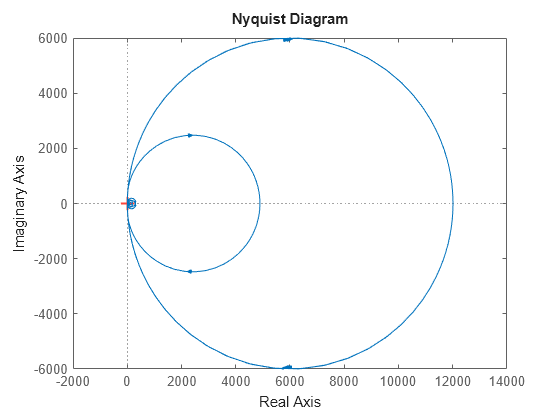
Version History
Introduced before R2006aThe default value of the SampleStateDimension property is now 3.
Prior to R2020a, the default value was 1.
SampleStateDimension sets the number of states in random samples of
uncertain dynamics taken with analysis commands such as usample and bode. With
SampleStateDimension = 1, all Nyquist plots of sampled dynamics touch
the gain bound at either (–1,0) (frequency = 0) or (1,0) (frequency =
Inf). Higher SampleStateDimension yields points of
contact at other frequencies, meaning better coverage of worst-case possibilities. (The odds
of hitting a worst-case value by random sampling is still very low. You can use sampling to
get a rough idea of the effects of uncertainty, but for rigorous worst-case analysis, use
commands such as wcgain and wcdiskmargin.)
For an example of the effect of SampleStateDimension, see Generate Samples of Uncertain Systems.
If you have code that relies on the default value of
SampleStateDimension being 1, update your code to explicitly set the
property.
MATLAB Command
You clicked a link that corresponds to this MATLAB command:
Run the command by entering it in the MATLAB Command Window. Web browsers do not support MATLAB commands.
Seleccione un país/idioma
Seleccione un país/idioma para obtener contenido traducido, si está disponible, y ver eventos y ofertas de productos y servicios locales. Según su ubicación geográfica, recomendamos que seleccione: .
También puede seleccionar uno de estos países/idiomas:
Cómo obtener el mejor rendimiento
Seleccione China (en idioma chino o inglés) para obtener el mejor rendimiento. Los sitios web de otros países no están optimizados para ser accedidos desde su ubicación geográfica.
América
- América Latina (Español)
- Canada (English)
- United States (English)
Europa
- Belgium (English)
- Denmark (English)
- Deutschland (Deutsch)
- España (Español)
- Finland (English)
- France (Français)
- Ireland (English)
- Italia (Italiano)
- Luxembourg (English)
- Netherlands (English)
- Norway (English)
- Österreich (Deutsch)
- Portugal (English)
- Sweden (English)
- Switzerland
- United Kingdom (English)