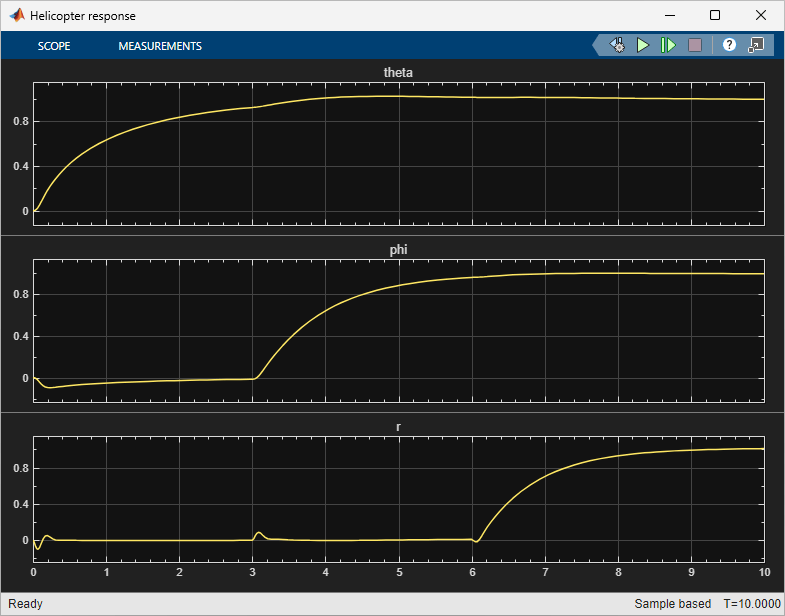Diseño de control
Para diseñar y analizar sistemas de control modelizados en el entorno de Simulink, puede utilizar el software de Simulink Control Design.
Simulink Control Design amplía Simulink, permite encontrar puntos operativos y calcular las linealizaciones exactas de los modelos Simulink en diversas condiciones de funcionamiento. Simulink Control Design proporciona herramientas que permiten calcular las respuestas en frecuencia basadas en la simulación sin necesidad de modificar el modelo.
Simulink Control Design proporciona varios enfoques para ajustar los bloques de Simulink, como la función de transferencia y los bloques PID Controller. Puede utilizar estas técnicas y herramientas para hacer lo siguiente:
Ajustar automáticamente los bucles de retroalimentación que contienen bloques PID Controller o PID Controller (2DOF).
Ajustar gráfica o automáticamente los bucles de retroalimentación de sistemas SISO que contienen cualquier bloque ajustable de Simulink.
Ajustar los modelos de Simulink de sistemas de control con cualquier estructura para cumplir los objetivos de diseño de alto nivel, como el seguimiento de la referencia, la anulación de perturbaciones y los márgenes de estabilidad.
Temas
Cálculo de puntos de equilibrio y linealización
- Compute Steady-State Operating Points (Simulink Control Design)
To obtain a steady-state operating point, you can trim your model using numerical optimization techniques or simulate your model until it reaches a steady-state condition. - Linearize Nonlinear Models (Simulink Control Design)
Obtain a linear approximation of a nonlinear system that is valid in a small region around an operating point. - Choose Linearization Tools (Simulink Control Design)
Simulink Control Design software lets you perform linear analysis of nonlinear models using a user interface, functions, or blocks. - Linearize Simulink Model at Model Operating Point (Simulink Control Design)
Linearize a model at its operating point consisting of initial state values and input signals. - Linearize at Trimmed Operating Point (Simulink Control Design)
You can linearize a Simulink model at an operating point that meets specified input, output, or state constraints.
Estimación de la respuesta en frecuencia
- Frequency Response Estimation Basics (Simulink Control Design)
A frequency response describes the steady-state response of a system to sinusoidal inputs. Simulink Control Design lets you estimate the frequency response of a model or perform online estimation of a physical plant. - Estimate Frequency Response Using Model Linearizer (Simulink Control Design)
Estimate the frequency response of a Simulink model using a manually constructed sinestream input signal.
Diseño del control PID
- Introduction to Model-Based PID Tuning in Simulink (Simulink Control Design)
Use PID Tuner for interactive tuning of PID gains in a Simulink model containing a PID Controller or PID Controller (2DOF) block. - PID Autotuning for a Plant Modeled in Simulink (Simulink Control Design)
Use the PID autotuning algorithm to tune against a plant modeled in Simulink while the model is running.
Ajuste del sistema de control
- Tune Control Systems in Simulink (Simulink Control Design)
At the command line, usesystuneorlooptuneto automatically tune control systems modeled in Simulink.
Diseño de control adaptativo
- Extremum Seeking Control (Simulink Control Design)
Update controller parameters to maximize an objective function in the presence of unknown system dynamics. - Model Reference Adaptive Control (Simulink Control Design)
Compute control actions to make an uncertain controlled system track the behavior of a given reference plant model.
Aplicación de diseño de control
- Thermal Modeling and Control Design for CPU Chip Cooling System (Control System Toolbox)
Create a CPU and heat sink thermal model, perform model order reduction, and design a controller for a cooling system.
- Create Heat Sink Finite Element Model and Export Data for State-Space Simulation (Control System Toolbox)
- Import Finite Element Model Data to Simulink (Control System Toolbox)
- Create Low-Order LPV Model of CPU and Heat Sink Model (Control System Toolbox)
- Tune PI Controller for Heat Sink Model (Control System Toolbox)