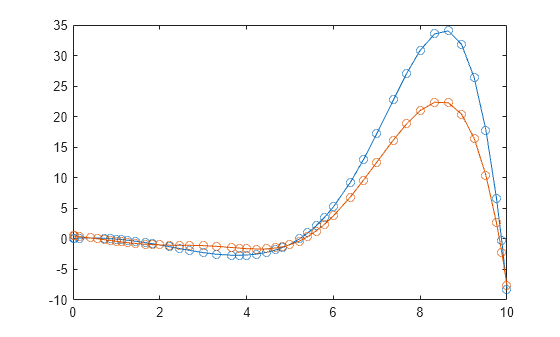odeDelay
Description
An odeDelay object defines delays introduced in a differential
equation and the history while solving a delay differential equation (DDE) using an
ode object.
Create an ode object to
represent an ODE problem, and specify an odeDelay object as the value of the
DelayDefinition property to define the delays for the DDE.
Creation
Description
D = odeDelayodeDelay object with empty properties.
D = odeDelay(PropertyName=Value)D
= odeDelay(History=[0.1; 0.5]) defines the solution history [0.1;
0.5] for a DDE.
Properties
Examples
Version History
Introduced in R2025a