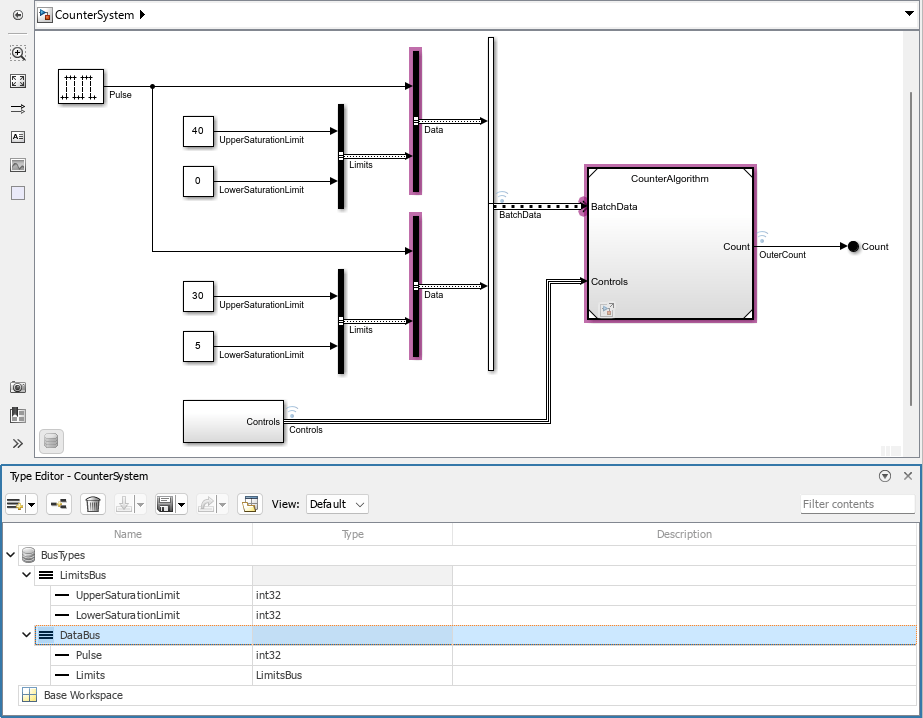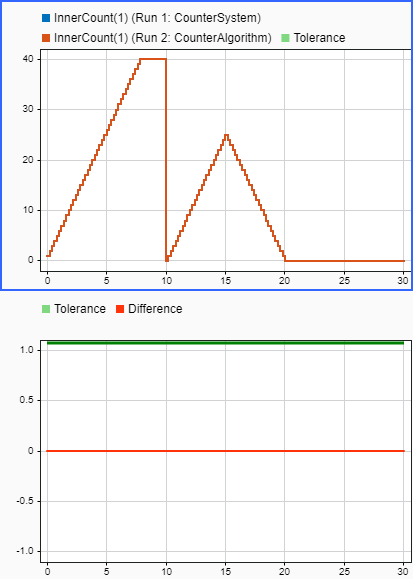Interfaces compuestas
Agrupe las señales o los mensajes para reducir la complejidad del modelo en las interfaces de los componentes
Para reducir la complejidad del modelo, agrupe las señales individuales o los mensajes en líneas compuestas utilizando buses.
Los buses virtuales cumplen la mayoría de los requisitos de modelado de las interfaces compuestas y ofrecen la flexibilidad necesaria para combinar diferentes tipos de señales.
Para comparar las técnicas de modelado, consulte Composite Interface Guidelines.
Bloques
Funciones
Herramientas
| Component Interface View | Display component interfaces to trace port connections and author ports |
| Signal Hierarchy Viewer | View signal hierarchy and trace signal to source or destination |
| Type Editor | Create, modify, and manage types, such as bus objects |
Ajustes de modelos
Temas
Conceptos básicos de la interfaz compuesta
- Composite Interface Guidelines
Combine signals, messages, or connections to simplify model appearance.
- Bus-Capable Blocks
Identify the blocks that support virtual buses, nonvirtual buses, and arrays of buses.
Agrupar las líneas de forma visual
- Group Signals or Messages into Virtual Buses
Create buses to reduce the number of lines in a block diagram. - Simplify Subsystem and Model Interfaces with Bus Element Ports
Group multiple lines into a bus at the input or output of a model component. - Display Bus Information
Display information about buses, such as signal hierarchy and whether the bus is virtual or nonvirtual. - Identify Automatic Bus Conversions
Recognize modeling patterns that cause hidden Bus To Vector and Signal Conversion blocks. - Programmatically Create Bus Element Ports
Add blocks for bus element ports and specify element attributes using MATLAB® functions.
Modificar y configurar buses
- Modify Bus Hierarchy
Change the order and hierarchy of nested buses and their elements. - Assign Values to Bus Elements
Use a Bus Assignment block to replace signals assigned to bus elements. - Specify Initial Conditions for Bus Elements
Specify bus element values as initial conditions for buses. - Share and Reuse Bus-Routing Blocks
Share blocks that create or interact with buses using subsystem references or custom libraries.
Definir los tipos de datos de los objetos bus
- Specify Bus Properties with Bus Objects
Create a reusable bus definition to specify as a data type for a bus. - Crear objetos bus de Simulink de forma programática
Use funciones para crear objetosSimulink.Busa partir de otros objetos, bloques o datos de MATLAB.
Agrupar las líneas de manera funcional
- Create Nonvirtual Buses
Create buses that appear in generated code and support modeling constructs such as arrays of buses. - Modify Sample Times for Nonvirtual Buses
Make the sample time of signals the same so that you can group them in a nonvirtual bus. - Generate Code for Nonvirtual Buses
Use a structure in code generation to represent a nonvirtual bus. Control data types of initial condition structure fields. - Inspect Generated Code for Nonvirtual Buses
Find nonvirtual buses in generated code for a simple model.
Simplificar el procesamiento iterativo
- Group Nonvirtual Buses in Arrays of Buses
Streamline a model for iterative processing by combining nonvirtual buses that have the same data type into an array. - Work with Arrays of Buses
Set up your model to use an array of buses to select signals, assign values to a signal, perform iterative processing, log and load signals, and initialize signals. - Iteratively Process Nonvirtual Buses with Arrays of Buses
Update a model to use arrays of buses to apply the same algorithm to multiple nonvirtual buses with the same data type.