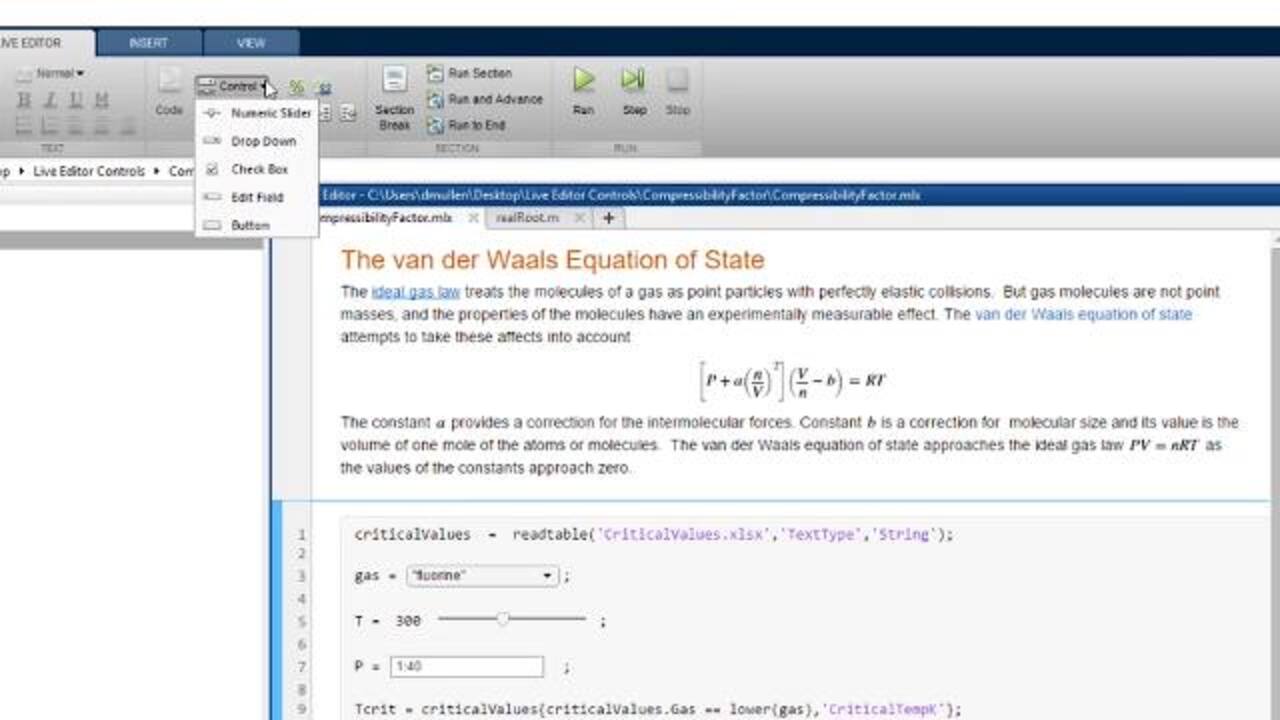How to Use Live Editor Controls
Learn about using MATLAB® live editor controls. Explore how to dynamically change outputs in real time, and create and share live scripts.
This video covers:
- An overview of each type of control
- How to integrate them into a script
- The importance of labeling controls in a script
- Hidden code
- Examples for further practice
Live editor controls include the numeric slider, the drop-down menu, the checkbox, the edit field, and the button.
When put into a live script, these controls show how changing variables in your code affects corresponding outputs in real time. Labeling live editor controls is quick and easy, and the menu for labeling also lets you change the settings of the control.
The video also walks through how and why to hide code. When the actual live script code is hidden from view, only the script’s outputs are visible, in addition to any live editor controls in the script. This allows users to dynamically change the outputs of the script by changing variable values. Live editor controls not only make it easier to create and edit a script, but they also make sharing code much more efficient and user friendly. The script author can keep all the details out of the code they share, so the user can just interact with the outputs and controls.
To learn more, see MATLAB documentation and explore interactive examples.
Published: 30 Sep 2019