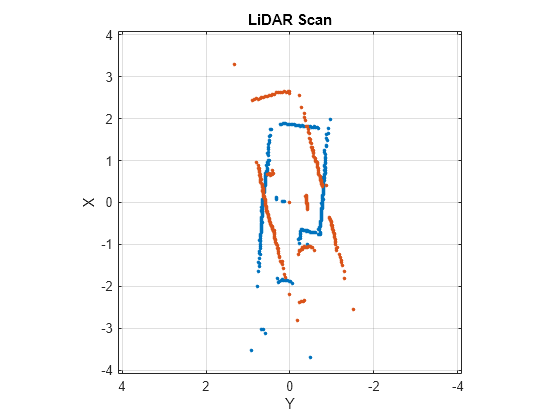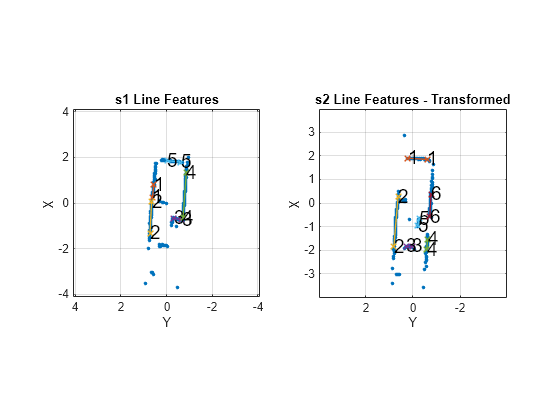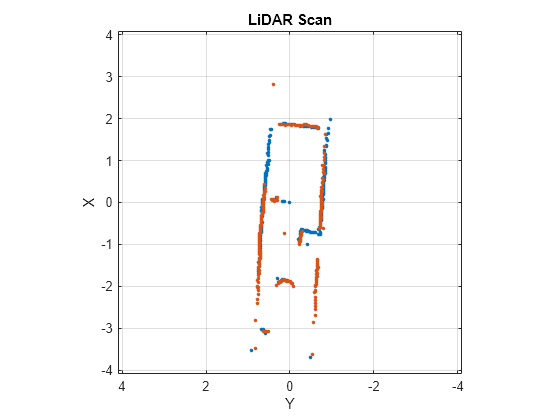matchScansLine
Estimar la pose entre dos escaneos láser usando características de línea
Sintaxis
Descripción
relpose = matchScansLine(currScan,refScan,initialRelPose)initialRelPose.
[___] = matchScansLine(___, especifica opciones utilizando uno o más argumentos de pares nombre-valor.Name,Value)
Ejemplos
Argumentos de entrada
Argumentos de par nombre-valor
Argumentos de salida
Referencias
[1] Neira, J., and J.d. Tardos. “Data Association in Stochastic Mapping Using the Joint Compatibility Test.” IEEE Transactions on Robotics and Automation 17, no. 6 (2001): 890–97. https://doi.org/10.1109/70.976019.
[2] Shen, Xiaotong, Emilio Frazzoli, Daniela Rus, and Marcelo H. Ang. “Fast Joint Compatibility Branch and Bound for Feature Cloud Matching.” 2016 IEEE/RSJ International Conference on Intelligent Robots and Systems (IROS), 2016. https://doi.org/10.1109/iros.2016.7759281.
Historial de versiones
Introducido en R2020a