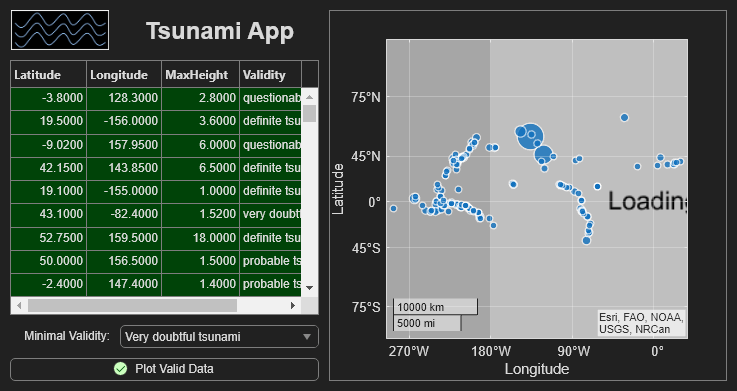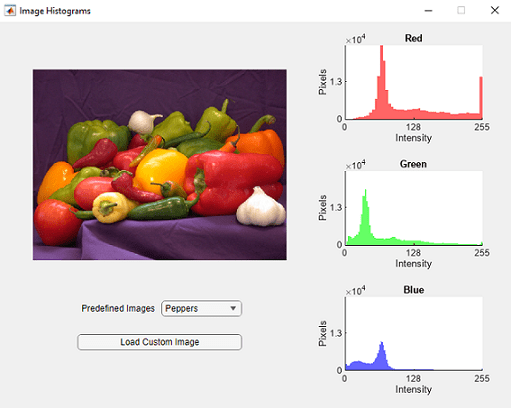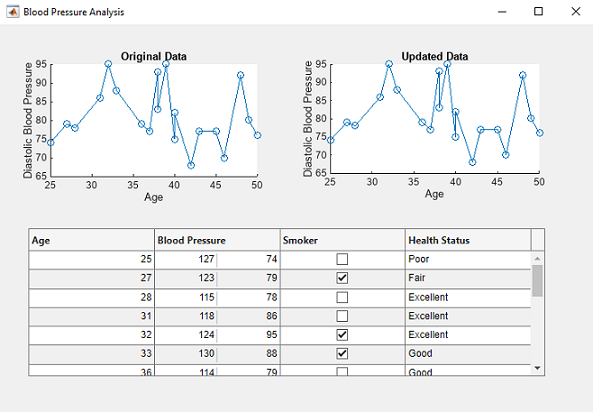Desarrollar apps mediante App Designer
App Designer es un entorno de desarrollo interactivo para diseñar una aplicación y programar su comportamiento. Proporciona una versión totalmente integrada del editor de MATLAB® y un gran conjunto de componentes interactivos de la IU. También ofrece un administrador de diseño de cuadrículas para organizar la interfaz de usuario y opciones de reordenación automáticas para hacer que su app detecte y responda a los cambios del tamaño de pantalla. Permite distribuir apps empaquetándolas en los archivos del instalador directamente desde la barra de herramientas de App Designer, o bien creando una aplicación web o de escritorio independiente (se requiere MATLAB Compiler™).
Para comenzar, consulte Crear y ejecutar una app sencilla utilizando App Designer o vea Introducción a App Designer.
Si desea ver un curso interactivo a su ritmo sobre la creación de apps en App Designer, consulte App Building Onramp.
Funciones
| App Designer | Crear apps de manera interactiva |
Temas
Conceptos básicos de App Designer
- Crear y ejecutar una app sencilla utilizando App Designer
Siga el proceso para crear una app sencilla usando App Designer. - Componentes de creación de apps
Visualice muestras de los componentes de IU disponibles para crear apps modernas. - Lay Out Apps in App Designer Design View
Arrange and configure components on the App Designer canvas. - Manage Code in App Designer Code View
Use Code View to program the behavior of your app. - Compare and Merge Apps
View and merge changes between two apps.
Personalizar el aspecto de la app
- Manage Resizable Apps in App Designer
Manage the default automatic resizing behavior in App Designer.
- Add UI Components to App Designer Programmatically
Add UI components that are not available in the Component Library, or that you want to create at run time. - Mostrar gráficas en App Designer
Utilice funciones gráficas para crear ejes y gráficas en App Designer. - Add Tables to App Designer Apps
Create table UI components, populate table data, and configure table behavior using App Designer. - Buscar y crear gráficas y componentes de la IU
Busque gráficas y componentes de la IU creados por la comunidad para sus apps, o cree los suyos propios.
Programar el comportamiento de la app
- Callbacks in App Designer
Write callbacks to control the behavior of apps you create in App Designer.
- Crear apps multiventana en App Designer
Combine varias apps en una app multiventana y comparta los datos entre esas apps. - Improve App Performance
Apply techniques to improve the performance and responsiveness of your apps. - Organize App Data Using MATLAB Classes
Write scalable and reusable code by separating app data and algorithms from the user interface. - Modularize Your App by Creating a Custom UI Component
Modularize an App Designer app by separating out a portion of the layout as a custom UI component. - Create Responsive Apps by Running Calculations in the Background
Improve the responsiveness of apps you create with MATLAB App Designer by using the background pool.
Configuración y compatibilidad de App Designer
- App Designer Settings
Enable or disable options for App Designer. - App Designer Keyboard Shortcuts
Use keyboard shortcuts that work in Design View and Code View. - Compatibility Between Different Releases of App Designer
Make your apps compatible with previous releases of App Designer.
Información relacionada
- Web Apps (MATLAB Compiler)
- Probar apps